Visits
The Visit feature is available to all users.
The Visits feature provides an extra level of detail for Sales Managers about their Sales Reps’ activities. When Sales Reps log a visit, the system records the date/time stamp and GPS coordinates of the user’s location. This feature is applicable to customers and leads.
You can log a visit from the client list view by selecting the eye icon or selecting the location in the map display. A confirmation will be displayed, and you can select Log Visit.
Once logged, the client Visits page will reflect the visit made and include the user and date/time. Visits can be sorted by date. The default sort is new to old.
All users can log visits. Sales Reps can delete their own visits. Sales Managers and Admins can delete everyone’s visits.
Additionally, Sales Managers can track their Rep’s visits via the KPI page - separated by lead visits and customer visits. Daily goals can be set for each.
Visits are counted based upon date. Two visits to the same customer on the same day are counted as one visit.
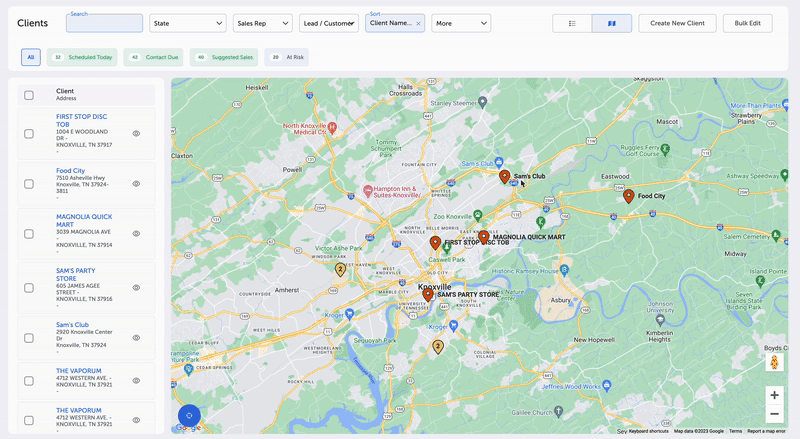
Updated 10 months ago