Visits
The Visits page is available to Admins and Sales Reps.
The Visits sub-nav page displays completed Visits for customers and leads in a table with the following information:
- Client (name)
- User
- Visit Date (date and time)
Select the Map icon to center the map on a specific Visit's location.
Sales Reps can delete their own visits by selecting the Delete button at the end of the row and confirming.
Sales Reps can see their own Visits and filter by the following:
- Date
- Sort By (default is New to Old):
- New to Old
- Old to New
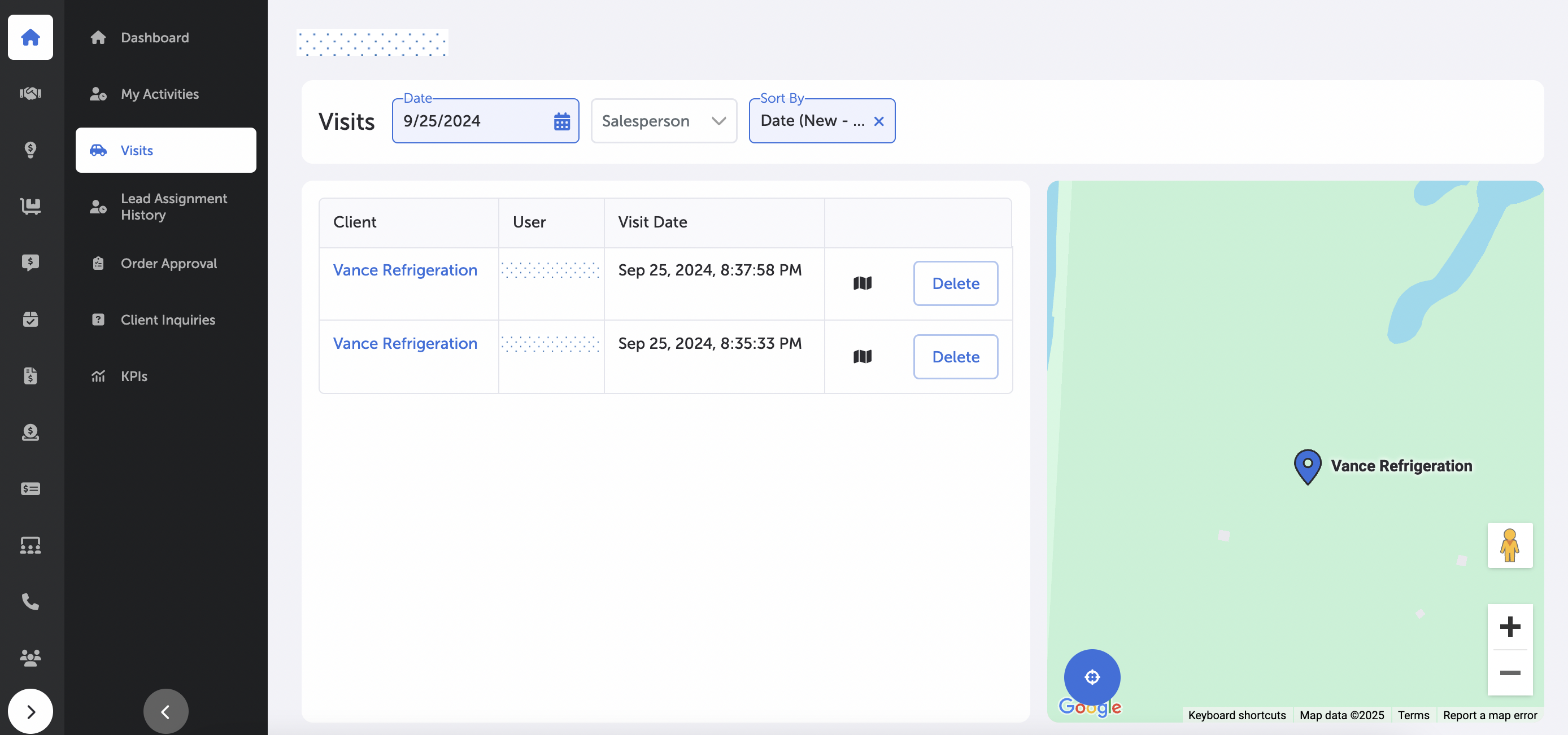
Visits Page
When a Visit is logged, the system records the date/time stamp and GPS coordinates of the location.
To see information about how to Log a Visit, refer to Logging a Visit.
Main Page -- Visits
Updated 9 months ago
What’s Next