Client Inquiries
All roles have access to Client Inquiries. Sales Reps can view their own clients’ inquiries.
The Client Inquiries page lists the most recent general inquiries or quote requests submitted through the E-Commerce portal. Displayed information includes:
- Date
- Type
- Client (hyperlink to Client Details page), City, State, Zip
- Name, Email
- Message
- Dismiss (button)
- Ellipses (button; dropdown) with the following options:
- Dismiss
- More (displays message and additional info if applicable)
Users can filter and sort by:
- Start Date
- End Date
- Filter By Type (general inquiry, request for quote)
- Sort By (dropdown):
- Client Name: A - Z
- Client Name: Z - A
- Date (New - Old
- Date (Old - New
- Requestor Name
- More Filters:
- Filter By Status (dropdown):
- Pending Review
- Dismissed
- Reset
- Filter By Status (dropdown):
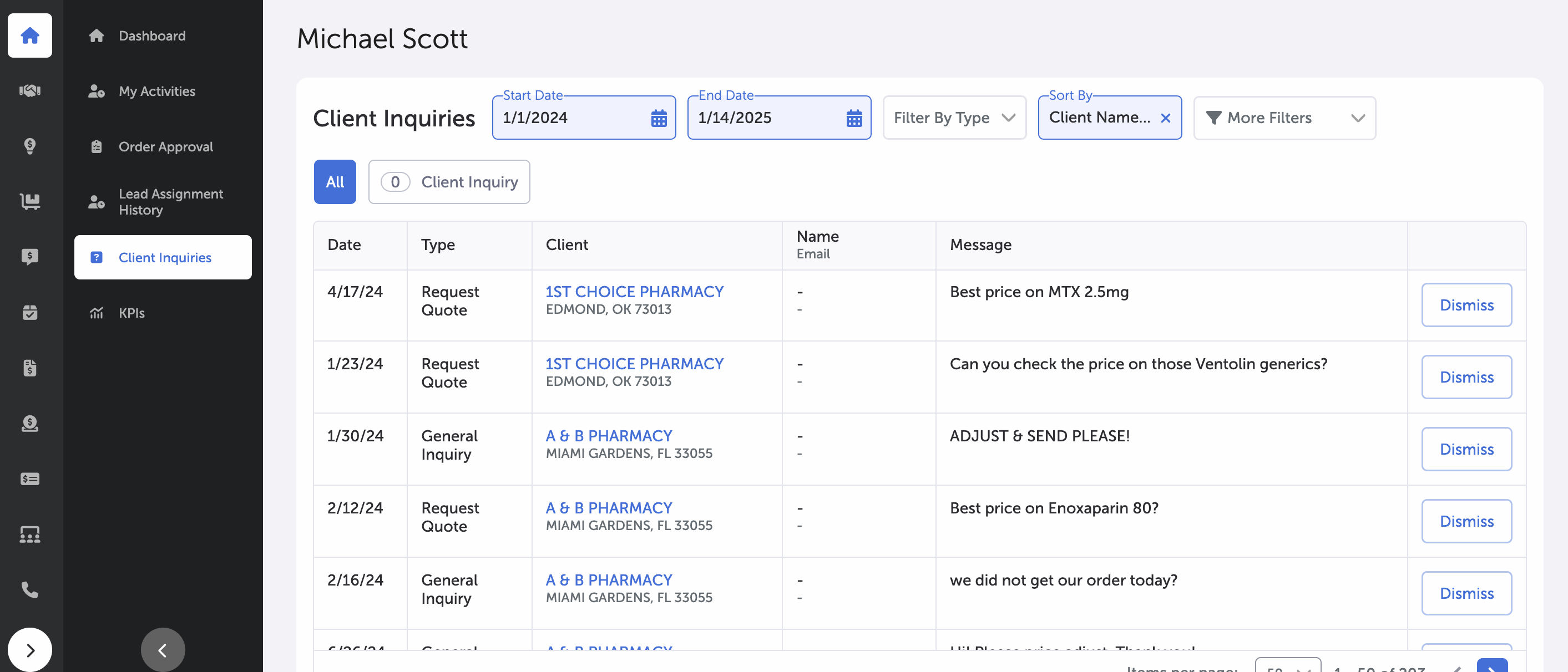
Client Inquiries Page
Main Page -- Dashboard
Updated 9 months ago
What’s Next