Order Approval
The Order Approval page is available to Admins and Sales Managers.
From time to time, some orders will require manager approval. Examples may include item price overrides, accounts in Hold status, or accounts with exceeded credit limits. When an Order Approval is required, Sales Managers will receive an email with a link to review the order.
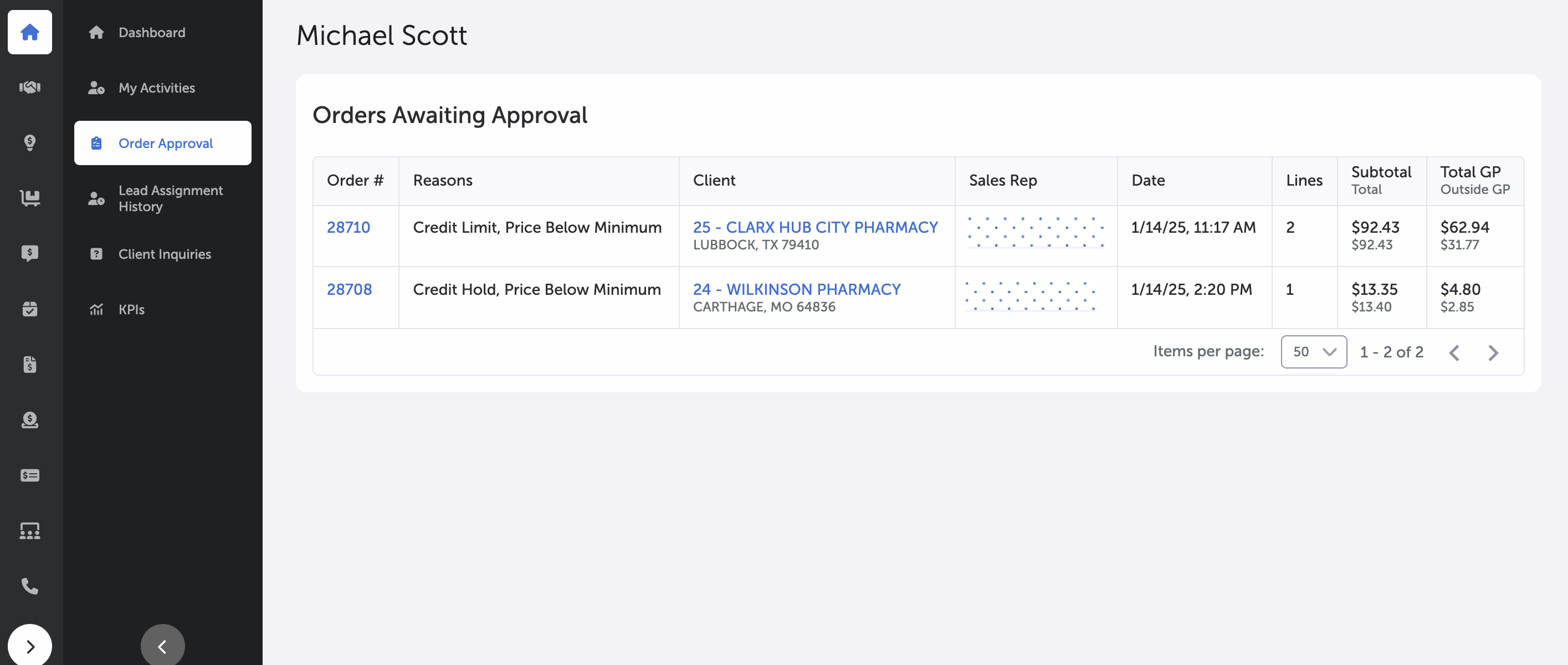
Order Approval Page
The Order Approval page contains all of the orders awaiting approval with the following information:
- Order # (hyperlink to Order Details page)
- Reasons
- Client (hyperlink to Client Details page), City, State, Zip
- Sales Rep
- Date, Time
- Lines
- Subtotal
- Total Gross Profit, Outside Gross Profit
Selecting an order will display the Order Details page where Sales Managers can review all associated Line Items and decide to Approve or Reject the order.
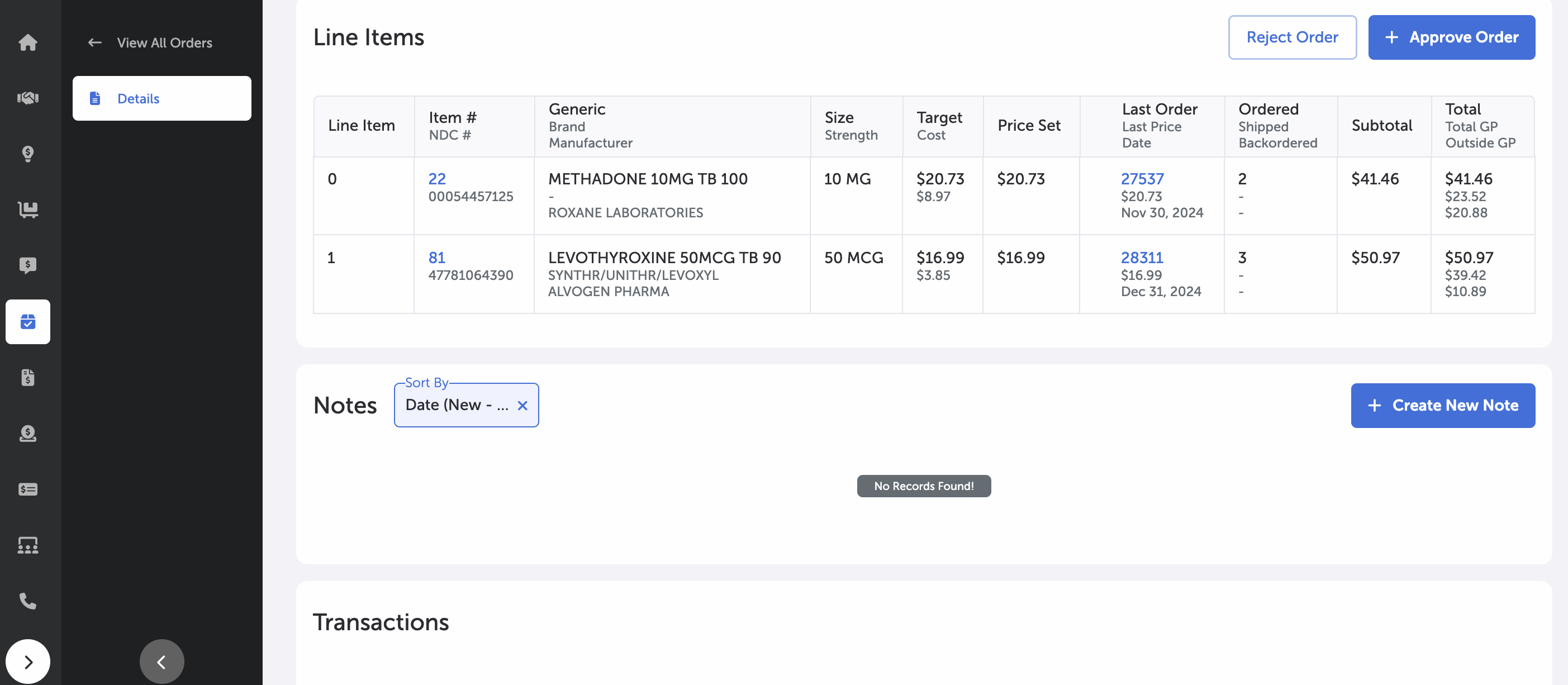
Order Approval - Line Items
When an order is Approved, it continues in the workflow and the status will change to Pending.
When an order is Rejected, the status will change to Rejected, and the order can be revised and resubmitted.
Main Page -- Dashboard
Updated 8 months ago
