Assignment History
The Assignment History page lists history of Sales Rep assignments for that individual client and can be viewed by Sales Managers and Admins.
The data for the assignment history includes:
- Date (and time), User
- Lead/Customer (name, address)
- Removed from (name of sales rep the client was removed from)
- Assigned to (name of the sales rep the client was assigned to)
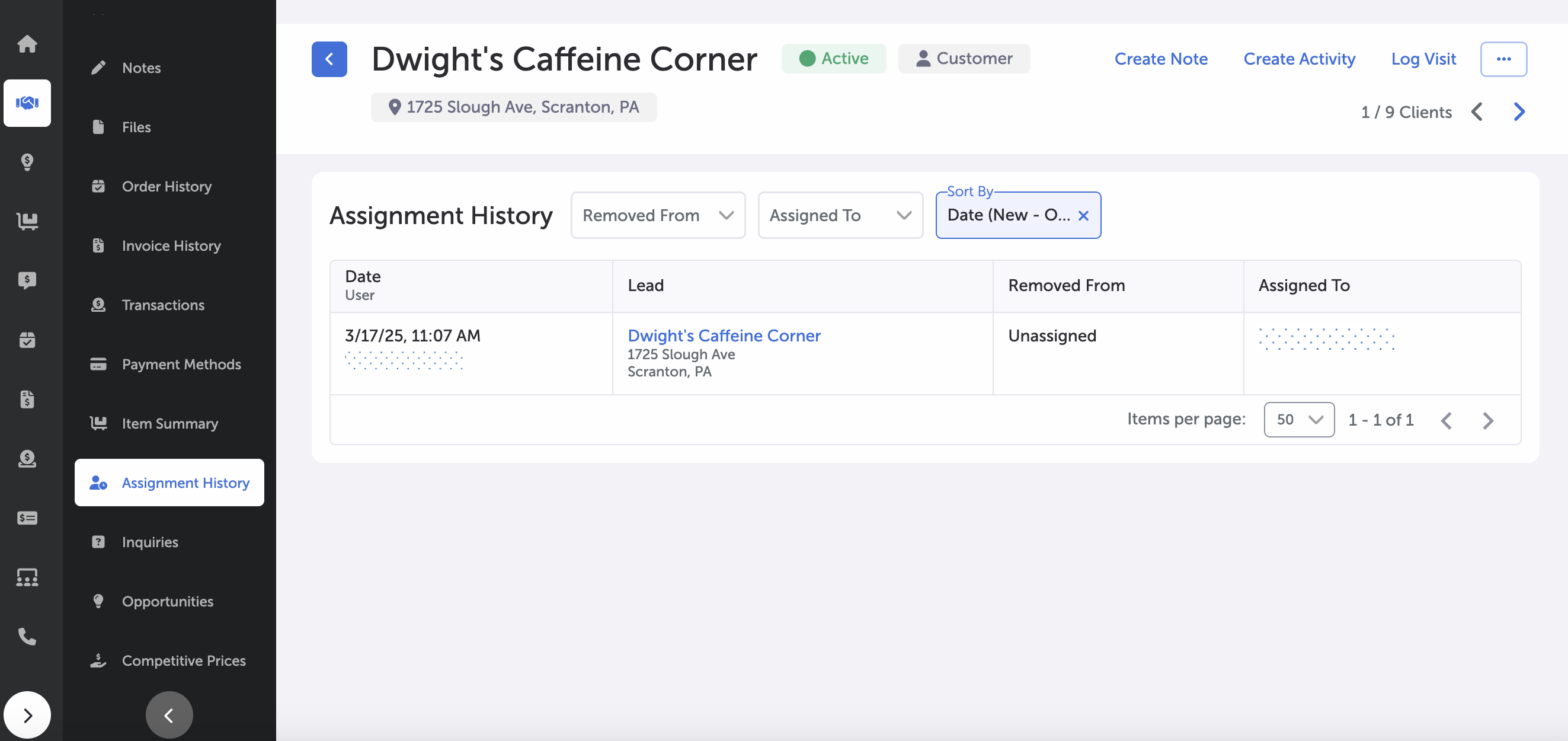
Client's Assignment History Page
Near the top of the assignment history display area are two dropdown menus that can filter the entries based on certain criteria.
The "Removed From" dropdown allows the data to be filtered based on Sales Reps who have been unassigned from this client. Just select their name in the dropdown menu to filter items for only that unassigned Sales Rep.
The "Assigned To" dropdown allows the data to be filtered based on Sales Reps who have been assigned to this client. Just select their name in the dropdown menu to filter items for only that assigned Sales Rep.
Near the top of the assignment history display area is a "Sort by" drop down menu.
Items can be sorted New-Old or Old-New. Default sorting is New-Old.
Main Page -- Clients
Updated 9 months ago