Mover Panel
The Mover Panel is available to all users.
The Mover Panel provides data-driven quick links to tasks that need attention. It acts as a filter and sort "To-Do" list.
The Mover Panel is a static feature and is located on the top-right hand side of the display and remains present in all locations of the application. It can be viewed as a list or as a grid view. There are 4 areas of information displayed:
- Clients
- Scheduled Today:
- Shows customers and leads that have activities scheduled for today. Sorted by closest date/time.
- Contact Due:
- Shows customers and leads that have not been contacted in the last 7 business days or do not have a scheduled activity. Contact is defined as visits, notes, calls, last contact value not set, or no future activities scheduled. Sorted by priority of contact needed.
- Suggested Sales:
- Shows customers (only) most likely to place an order today based on sales forecast data.
- At Risk:
- Shows customers who may be at risk based upon sales data.
- Scheduled Today:
- Inquiries
- Client Inquiries:
- Number of inquiries coming from e-commerce portal
- Client Inquiries:
- Orders
- Open Orders:
- Still in cart
- Web Orders:
- Ecommerce orders
- Open Orders:
- Quotes
- Open Quotes:
- Each quote will have an expiration date. Open quotes are active.
- Open Quotes:
The Mover Panel uses status colors as a visual indication of the priority:
- Blue – stable/minimal
- Yellow – increasing/growing
- Red – high priority/many
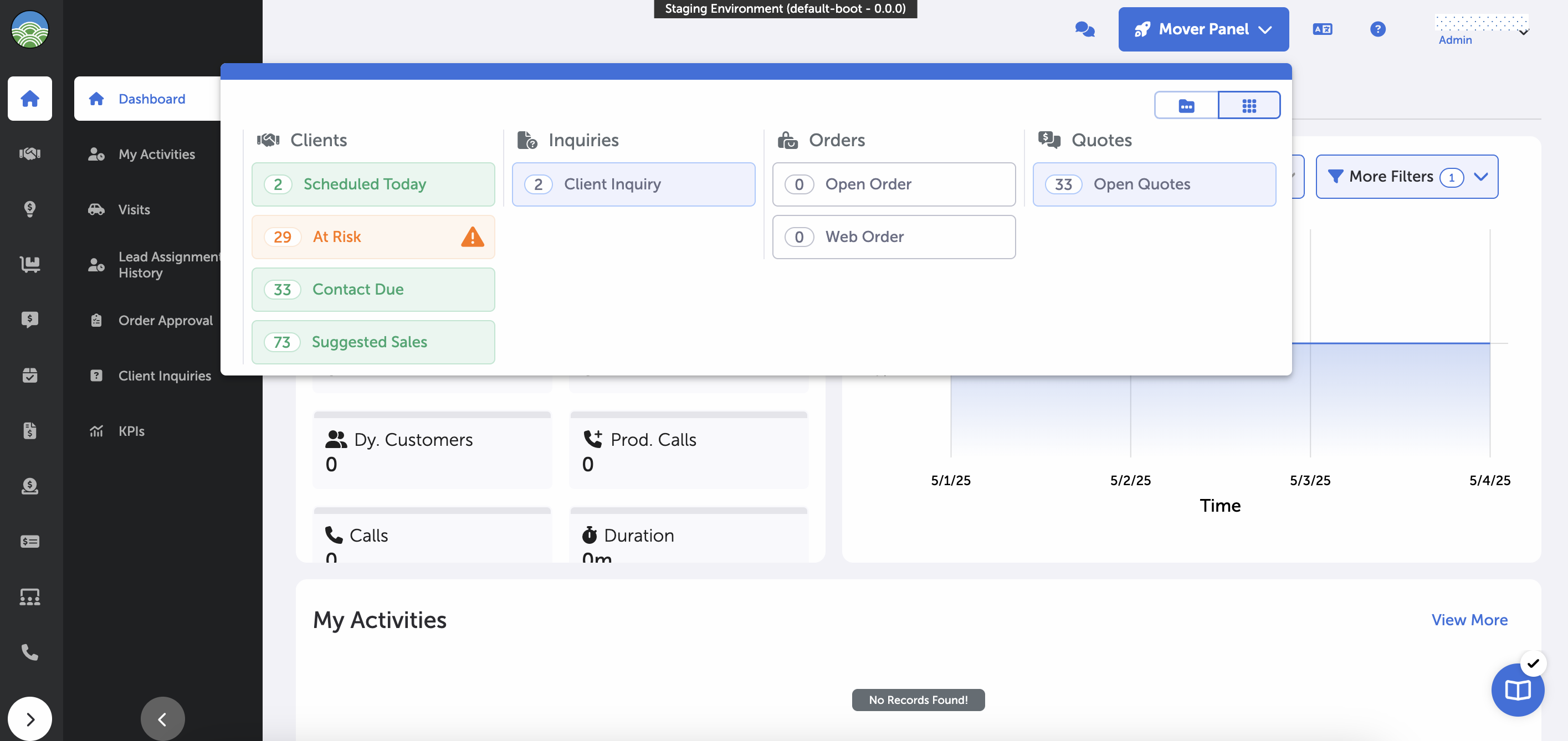
Example of Mover Panel
KPI indicators next to each Mover reflect the number of records associated with that category, and users are taken to that page with a single click.
Customers who are deemed "At Risk” are customers who were ordering, and they suddenly slowed down or stopped. This Mover brings Sales Rep’s attention to customer so they don’t lose account. Previous highest volume customers who have dropped off will be displayed first as a priority.
Updated 9 months ago
What’s Next