Invoice Details
The Invoice Details page gives in-depth information for that particular invoice. At the top of the page, you will see the invoice number and the client name. Below that is the information display area.
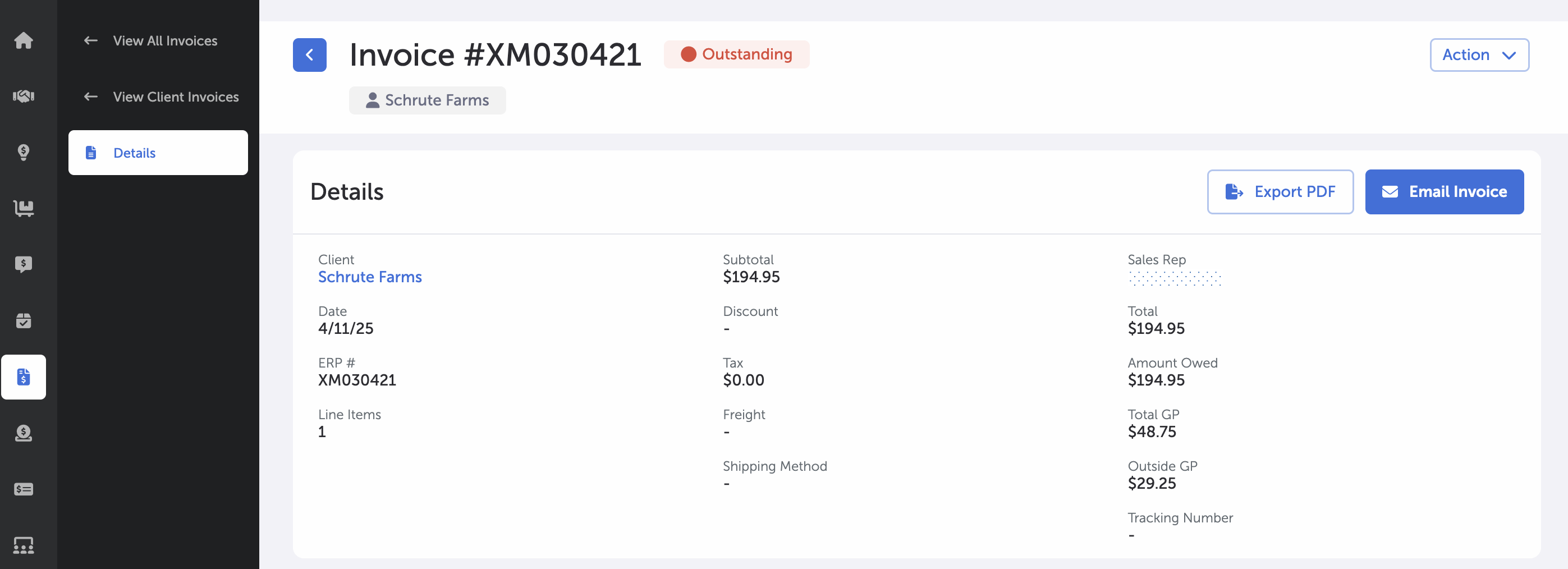
Invoice Details
Displayed information includes:
- Client Name (hyperlink)
- Create Date
- ERP Number
- Number of Line Items
- Subtotal
- Discount
- Tax
- Freight
- Ship Via and Shipping Method
- User Associated on the INvoice
- Total
- Total Gross Profit
- Shipping Tracking Number -- Note: Tracking number hyperlink navigates to a website that will show exactly where the order is in the shipping process.
When the Export PDF button is selected, an Invoice pdf is downloaded.
When the Email Invoice button is selected, a side panel opens with an email template.
- Line Item
- Item Number (hyperplink)
- Generic Name, Manufacturer (hyperlink)
- Size, Strength
- Price
- Quantity
- Subtotal
- Tax, Freight, Discount
- Total, Gross Profit, Outside Gross Profit
Existing Transactions are displayed here.
You can make a payment toward the invoice by selecting the + Make Payment button. A new Transaction page will display where details can be entered. For more information, please visit Transactions.
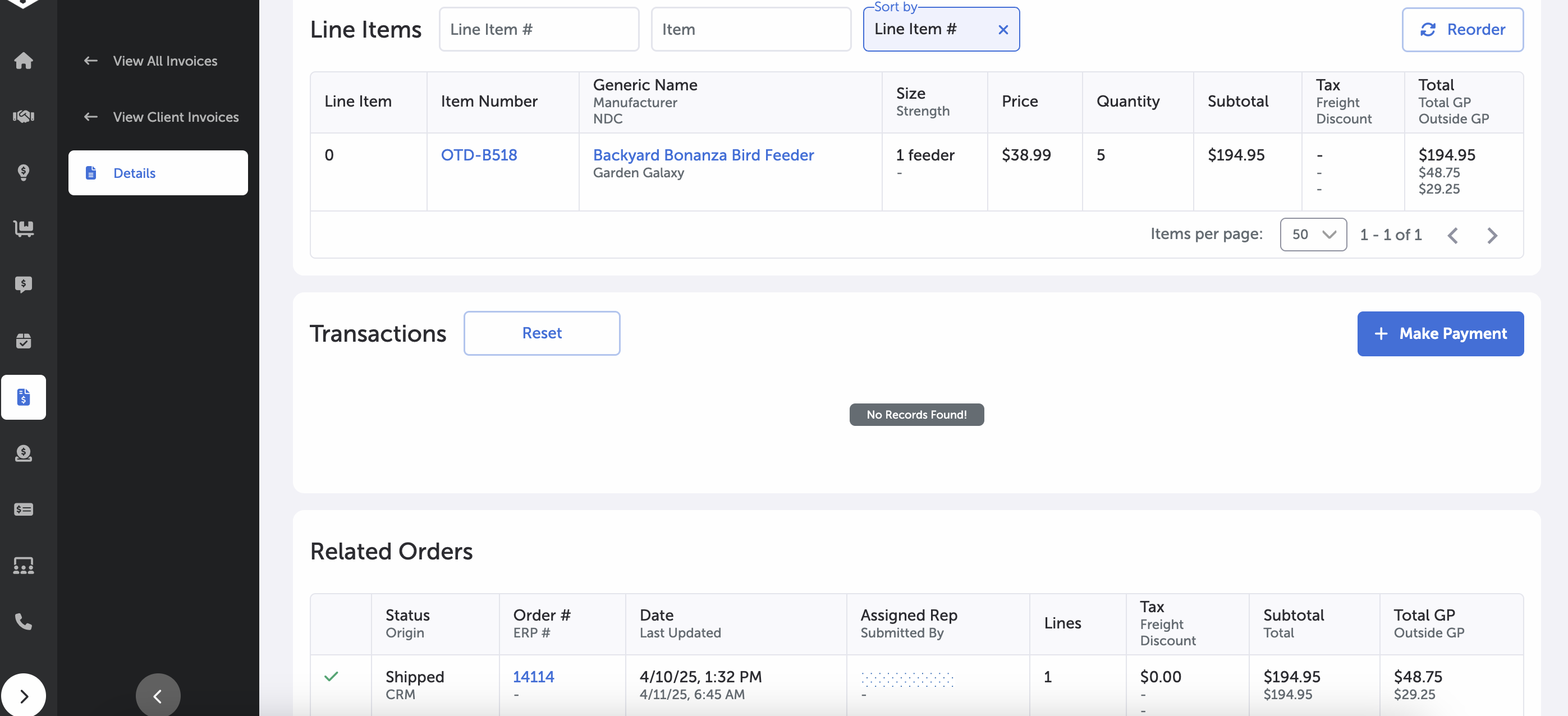
Line Items, Transactions, & Related Orders
- Status, Origin
- Order # (hyperlink), ERP #
- Date, Last Updated
- Assigned Rep, Submitted By
- Lines
- Tax, Freight, Discount
- Subtotal, Total
- Total GP, Outside GP
The Action dropdown menu at the top-right of the page includes:
- Export PDF (an Invoice pdf is downloaded)
- Email Invoice (a side panel opens with an email template)
- Make Payment (opens create new Transaction page)
Main Page -- Invoices
Updated 10 months ago