Ecommerce Payments
In the past, Company Credit has been the only way for a client’s customers to pay for a new order on the Ecommerce portal. SupplyMover now includes a Credit Card option for Ecommerce Payments. Clients can choose to accept Company Credit and/or Credit Card payments at checkout. Based upon business decisions, clients can customize customers’ payment options: Company Credit, Credit Card, or both. Currently, eCheck (ACH) is not accepted as a payment option at the point of sale.
Ecommerce users can navigate to their cart by selecting the shopping cart icon in the top-right of the display. The icon badge will indicate the quantity of unique items.
The Cart page includes the following information:
- Shipping and Billing:
- Shipping Address
- Displays street number, city, state, zip
- Shipping Method (dropdown; required; variable options based on customer choice)
- Shipping Address
- Payment Selection (toggle; required):
- Company Credit
- Credit Card:
- Payment Method (dropdown; required)
Existing credit cards on file - “+ New Credit Card” selection – side panel will open to add new credit card information including:
- Type (locked; default is Credit Card)
- Credit Card Number
- Expiration Date (MM/YYYY)
- Name on Card (required)
- Security Code
- Address Line 1 (required)
- Address Line 2
- Zip / Postal Code (required)
- City (required)
- State (required)
- Payment Method (dropdown; required)
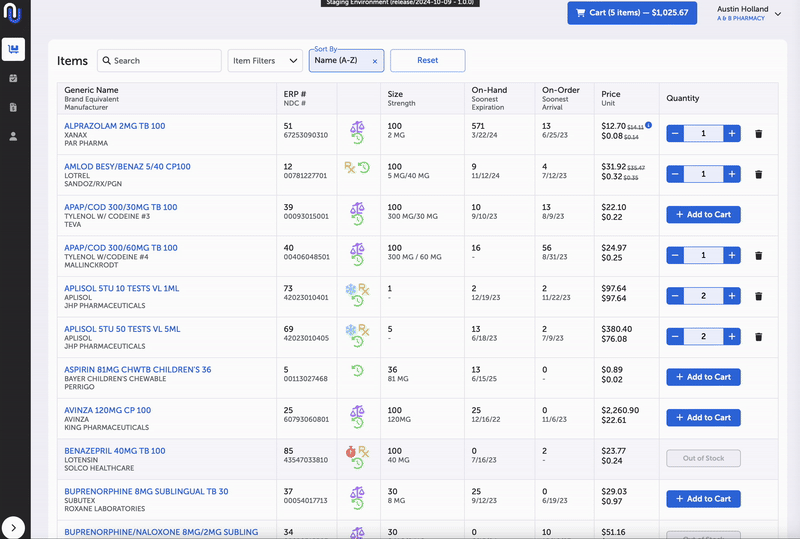
- Products (includes item information about Cart contents; please refer to E-commerce Cart page for more information)
- Summary:
- Items (number of unique items, e.g., a quantity of 3 of the same product is considered 1 item)
- Subtotal
- Processing Fee (if applicable)
- Total
- Blue “Submit Order” button finalizes checkout
Some clients have Ecommerce customers who can only make purchases by using credit that the client has extended.
Clients can control “Shipping Rate” information that is displayed on the Cart page.
Customers can also make payments towards specific invoices with outstanding balances from the Invoices History page.
Payments made outside of SupplyMover (e.g., checks, cash, credit cards) may be made through the client’s ERP or accounting system and displayed on the Invoice History via integration.
Please see Invoice History for more information.
If a customer wishes to make multiple payments towards different invoices, they will need to make each payment separately.
Please see Invoice Detail for more information.
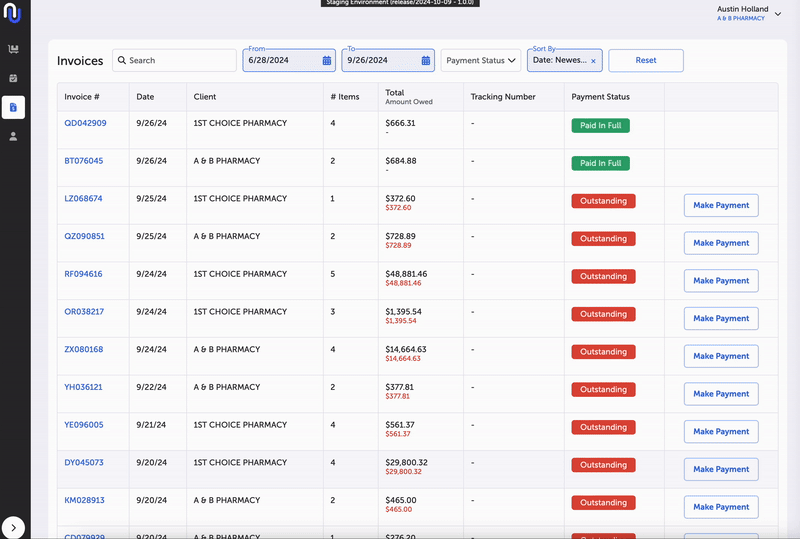
- Some clients want to charge a Processing Fee, and that is available as a configuration via Settings main menu --> Integrations page Payments plugin.
- Processing fees can be assessed for different types of payments – CC or eCheck (ACH). Clients can control based upon business decisions.
- Processing Fee Type can be assessed as a percentage or flat fee
- Accepted Payment types can also be designated through the configuration of the Payments plugin:
- Credit Card
- eCheck Account
- Cash
- Check
- Refunds are completed up to the total of the original charge, including the processing fee.
Main Page -- E-commerce
Updated 9 months ago