Orders
The Orders main page displays all orders that have been placed in a format where vital information is easily seen and data can be filtered or sorted for desired results.
The table properties/columns can be customized based upon business needs, and may include fields such as:
- Status and Origin
- Client Name
- Order Number, ERP Number
- Assigned Rep, Submitted By
- Date Placed, Date Last Updated
- Lines on the Order
- Subtotal
- Tax, Freight, Discount
- Total GP, Outside GP
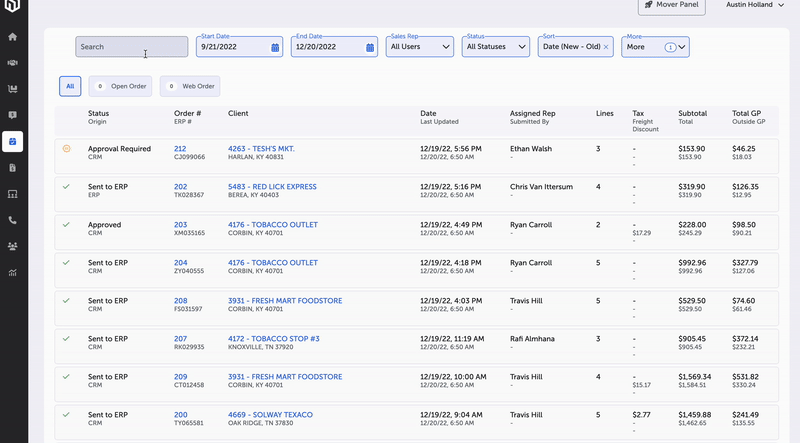
Orders List
There are a number of ways to search, sort, and filter the displayed data including:
- Keyword Search (Users can search by order number or client name or ERP number.)
- Start Date
- End Date
- Sort By (dropdown):
- Date (New - Old) (default)
- Date (Old - New)
- Client Name (A - Z)
- Client Name (Z - A)
- $ Total (High - Low)
- $ Total (Low - High)
- Sales Rep (dropdown)
- Status (dropdown)
- Unsubmitted
- Pending
- Sent to ERP
- Approved
- Partially Shipped
- Shipped
- Held
- Cancelled
- Approval Required
- Override Rejected
- Cancellation Requested
- Submitted
- Origin (multi-select dropdown):
- Select All
- CRM
- ERP
- ECOMM
To return the displayed information to the default settings, select the Reset button.
Sales Reps can only see their own orders, meaning orders they have submitted, or orders placed by clients that are assigned to that Sales Rep.
Updated 8 months ago
What’s Next
