Multi-Warehouse / Multi-Company
The Multi-Warehouse / Multi-Company enhancement is available to all users of an organization that has selected the feature.
The Multi-Warehouse / Multi-Company feature is an optional enhancement that benefits organizations that have multiple warehouses and/or companies and seek a greater level of inventory detail at all locations.
When an item is located at multiple warehouses, then the specific warehouse will be indicated in the items list page as follows:
- Primary Company
- Companies
- Warehouses
The “Quantity on Hand” and “Quantity on Order” both reflect the total inventory of the product in all warehouses along with expiration date and arrival date.
Selecting the item’s More button will display a list of the warehouses with the respective product and show more details such as:
- Warehouse Number
- Company Name
- Quantity on Hand
- Quantity on Order
- Soonest Expiration Date
- Soonest Arrival date
When you are creating a new item, the additional following information is entered:
- Primary Company field (required; dropdown)
- Companies field (dropdown; multi-select checkboxes)
- Warehouses field (dropdown; multi-select checkboxes)
When the Multi-Warehouse feature is activated, a “Warehouses” section will be visible on the Item Details page that displays the following information relative to the specific item:
- Warehouse
- Companies
- Quantity on Hand
- Quantity on Order
- Soonest Expiration Date
- Soonest Arrival Date
Selecting the More button will display “Lots” information relative to that specific product and warehouse. Lot information includes:
- Lot #
- Quantity
- Expiration (date)
Filtering options for Company and Warehouse have been added to the More button. Filter by selecting “Companies” and choosing from a multi-select dropdown. In addition, filter by selecting “Warehouses” and choosing from a multi-select dropdown.
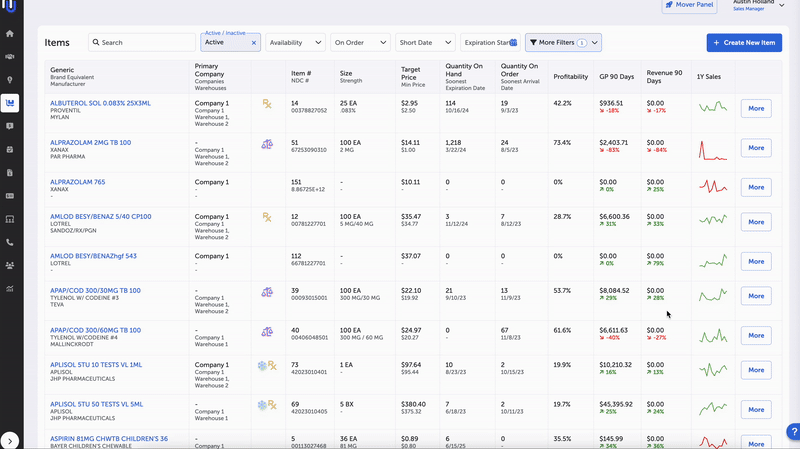
Organizations with multiple warehouses can decide if they want their customers to be able to order from all of their warehouses or only certain warehouses.
The Clients page will list the Primary Company, Companies, and Warehouses as an additional column in the display.
A customer’s Shop page will show items and quantities in the designated primary warehouse.
When you are creating a new customer or editing an existing customer, the additional following information is entered:
- Primary Company field (required; dropdown)
- Companies field (dropdown; multi-select checkboxes)
- Warehouses field (dropdown; multi-select checkboxes)
Filtering options for Company and Warehouse have been added to the More button. You can filter by selecting “Companies” and choosing from a multi-select dropdown. In addition, you can filter by selecting “Warehouses” and choosing from a multi-select dropdown.
Updated 10 months ago