Item Summary
All roles have access to Item Summary.
The Item Summary page within the client navigation area allows you to scan, view, and explore the individual items purchased by that particular client. This page is for customers only (not leads).
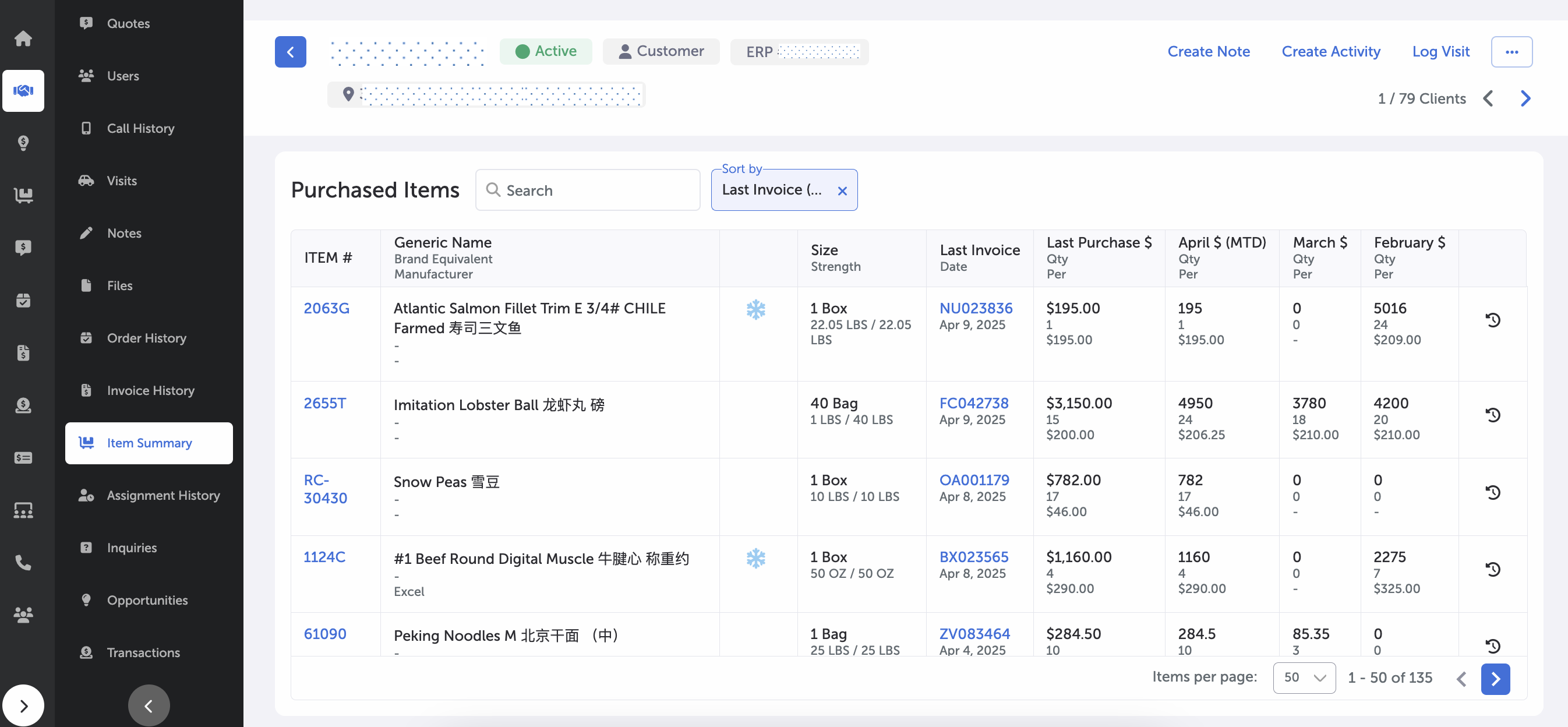
Client's Item Summary Page
Displayed information for each item entry includes:
- Item Number
- Name, Brand Equivalent, Manufacturer
- Size
- Last Invoice, Date
- Last Purchase (in dollars), Qty, Per Unit
- Month to Date Total, Qty, Per Unit
- One Month Ago Total, Qty, Per Unit
- Two Months Ago Total, Qty, Per Unit
You can search for individual entries via the search bar or re-order the data via the “Sort by” dropdown menu. The sort by dropdown menu includes the following options:
- Last Invoice (New-Old, Old-New)
- Generic Description (A-Z, Z-A)
- Brand Description (A-Z, Z-A)
- Month to Date Quantity
- One Month Ago Quantity
- Two Months Ago Quantity
- Month to Date Revenue
- One Month Ago Revenue
- Two Months Ago Revenue
Selecting the clock rewind icon at the end of each row allows you to view the client's full invoice history for that specific item.
Main Page -- Clients
Updated 9 months ago
What’s Next