My Activities
All roles have access to My Activities page.
My Activities is different than the Activities page in the Client section, as it is user-specific and shows all activity information in one place with options to filter by:
- Start Date
- End Date
- Lead/Customer
- More Filters (button):
- Assigned Rep (dropdown)
- Hide Completed (checkbox)
- Priority (multi-select dropdown)
- Reset (button)
The My Activities table displays the following information:
- User, date, time
- Client name (hyperlink), address
- Lead/Customer designation
- Phone number
- Subject, Description
- Priority
Complete activities by selecting the checkmark to the left of the row. To edit an activity, select the Edit button or the ellipses button at the end of the row. Activities can also be deleted from here as well.
Enter a new activity by selecting the + Create New Activity button at the top right. For additional information, please refer to Activities in the Client section.
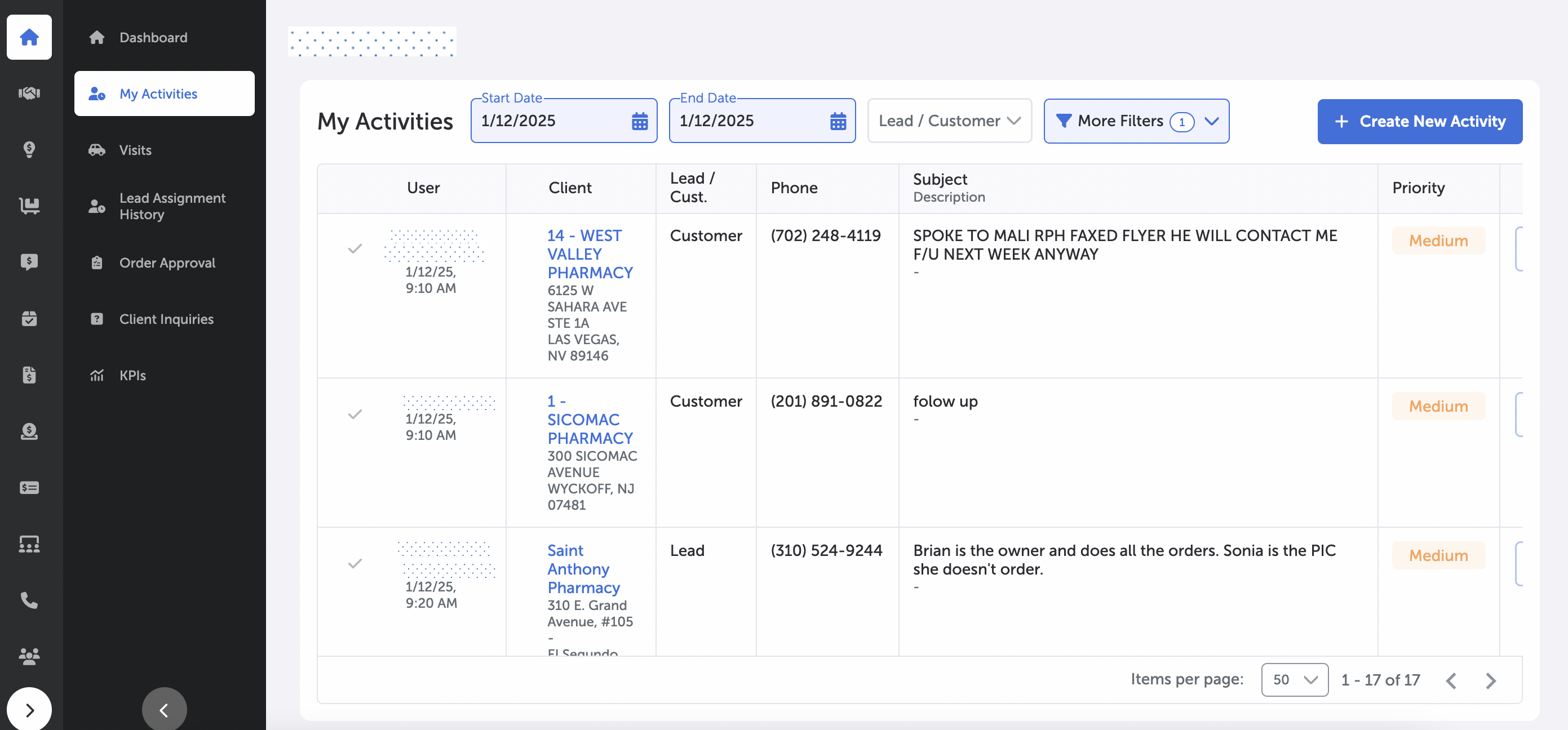
My Activities Page
Main Page -- Dashboard
Updated 9 months ago
What’s Next