Invoices
The Invoices main page allows you to see a number of invoices at a glance, and to sort, filter, and search for individual invoices for more information. This gives you an easy way to spot vital billing details related to clients’ purchases.
The information displayed for each invoice includes:
- Invoice # (hyperlink to Invoice Details page)
- Client (hyperlink), Address
- Date
- User (associated on the Invoice)
- Lines (number)
- Tax, Freight, Discount
- Subtotal, Total, Amount Owed
- Total GP, Outside GP
- Payment Status (Paid In Full, Outstanding)
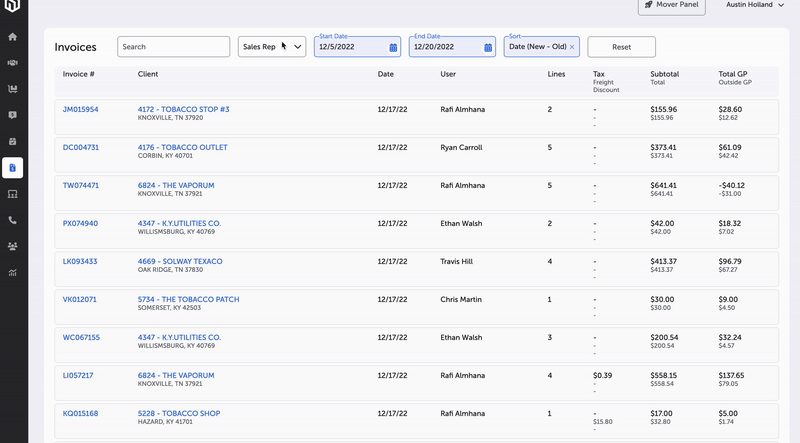
Invoices List
There are a number of ways to search, sort, and filter the displayed data including:
- Keyword Search
- Sales Rep (dropdown)
- Start Date
- End Date
- Sort By (dropdown):
- Date (New - Old) (default)
- Date (Old - New)
- Client Name (A - Z)
- Client Name (Z - A)
- $ Total (High - Low)
- $ Total (Low - High)
- Amount Owed (High - Low)
- Amount Owed (Low - High)
- Payment Status (dropdown):
- Paid In Full
- Outstanding
For Sales Reps, only the invoices for orders they placed or orders for clients assigned to them will appear in the display area.
The Sort and Filter options displayed are based upon the client and whether they are managing payments within SupplyMover.
Updated 10 months ago
What’s Next