Quotes
All roles have access to Quotes.
The Clients Quotes page allows you to create and view quotes for a respective client. To access the page, select Quotes in the inner left side navigation bar.
The displayed information for each quote includes:
- Quote #
- Created Date
- Sales Rep
- Number of Lines
- Subtotal
- Total
- Remove icon to delete the quote
The displayed quotes can be searched by using the search bar along the top of the display area. Quotes can be searched by Quote ID or Client Name.
Displayed quotes can be sorted by using the “Sort by” dropdown menu along the top of the display area. They can be sorted by Date Created (Old-New), Date Created (New-Old), or Total. Default sorting is Date Created (New-Old).
Displayed quotes can be filtered by sales rep by using the “Sales Rep” dropdown menu along the top of the display area.
Selecting the Reset button resets the filters and sorts to the default (Date, New-Old, All Sales Reps).
To create a new quote, select the + Create Quote button in the upper-right of the display.
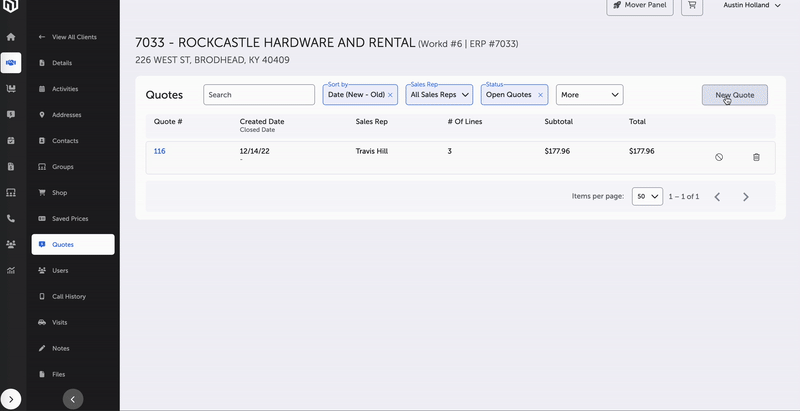
Create Quote
This displays the quote builder page with the following attributes:
Header
- Client name, status, customer/lead
- Shipping Address (dropdown; includes any/all addresses on file)
- Quote (button; quantity, total)
Search, Sort, and Filter
All items in a table that can be searched, sorted, and filtered in many ways. Sort and Filter options are dynamic and can be customized by clients based upon business type and needs.
- Keyword search (name, manufacturer, and number)
- Item Status (dropdown):
- All
- In Quote
- Not In Quote
- Sort by (dropdown):
- Generic Description (A-Z)
- Generic Description (Z-A)
- MTD Units Sold
- One Month Ago Units Sold
- Two Months Ago Units Sold
- MTD Revenue
- One Month Ag Revenue
- Two Months Ago Revenue
- MTD Unique Clients
- One Month Ago Unique Clients
- Two Months Ago Unique Clients
- MTD Unique Invoices
- One Month Unique Invoices
- Two Months Ago Unique Invoices
- Last Order (New-Old)
- Last Price (High-Low)
- More Filters (button)
Movers
Movers serve as system smart filters and include the following:
- All
- Suggested
- Popular
- New
- Short Date
- Previously Purchased
- At Risk
Items Table
The individual items in the quote builder are displayed with the following information:
- Favorite
- Image
- Name, Manufacturer
- Item Number, Category
- Size, Strength
- Target Price, Minimum Price, Saved Price
- On-Hand, On-Order, Soonest Exp.
- Last Invoice, Last Price, Date
- Current-Month, Last-Month, Two-Months-Ago
- Qty. (includes + Add to Quote button)
- Price (can be edited)
- Add Competitive Price
Note: Table properties/columns are dynamic and can be customized by clients based upon business type and needs.
Once the quantities and prices have been set for the individual items, selecting the Quote Qty./Total button in the upper-right of the display will create a Quote Details page.
A quote number will be generated and will store the details of this individual quote—what is in it, what it costs, and who it is for.
From the Quote Details page, you can add items, update the quote, email the quote, or move the quote to cart.
For more information, please refer to Quote Details.
Main Page -- Clients
Updated 9 months ago