Customer Health Card
The Customer Health Card feature is available to all users.
The Customer Health Card shows a visual representation of customers’ buying performance, patterns, and trends over the last 12 months and is located on the Client Details page. The charts at the top of the page display the following:
- Revenue (dollars per month)
- Sold Units (quantity sold for all sold items)
- Unique Items (unique product SKUs)
- Gross Profit (dollars per month)
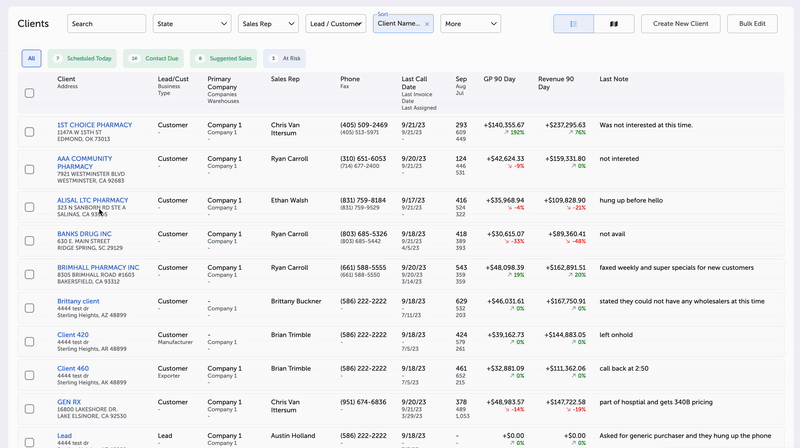
Client's Details Page - Customer Health Card
Each chart shows the client’s last 12 months and month-to-date history and uses status colors as a visual indication of the category’s health:
- Blue line – represents the actual activity
- Green line – represents a projected upward trend
- Red line – represents a projected downward trend
Hover over the chart’s data points to see more historical stats.
Note: Leads do not have Health Cards, as there is no purchase history yet.
Main Page -- Clients
Updated 9 months ago
What’s Next