KPIs
The KPIs page gives users a snapshot of the Sales Rep’s performance in a given month. The top of the display contains the following categories:
- Sales, Goal, Percentage Met
- Gross Profit, Goal, Percentage Met
- Unique Customers, Goal, Percentage Met
- Lines, Goal, Percentage Met
- Productive Calls, Goal, Percentage Met
- Calls, Goal, Percentage Met
- Call Duration, Goal, Percentage Met
Underneath the snapshot, a daily breakdown of the sales rep’s monthly performance is displayed. Users can use the dropdown to select the current month or any of the previous 12 months. The default view is the current month. A checkbox can be selected to hide inactive days. Information is sorted by date from new to old.
Daily category information includes:
- Date, day of the week
- Sales Goal, Goal, Percentage Met
- Outside Gross Profit, Goal, Percentage Met
- Total GP
- Customers, Goal, Percentage Met
- Lines, Goal, Percentage Met
- Productive Calls, Goal, Percentage Met
- Calls, Goal, Percentage Met
- Call Duration, Goal, Percentage Met
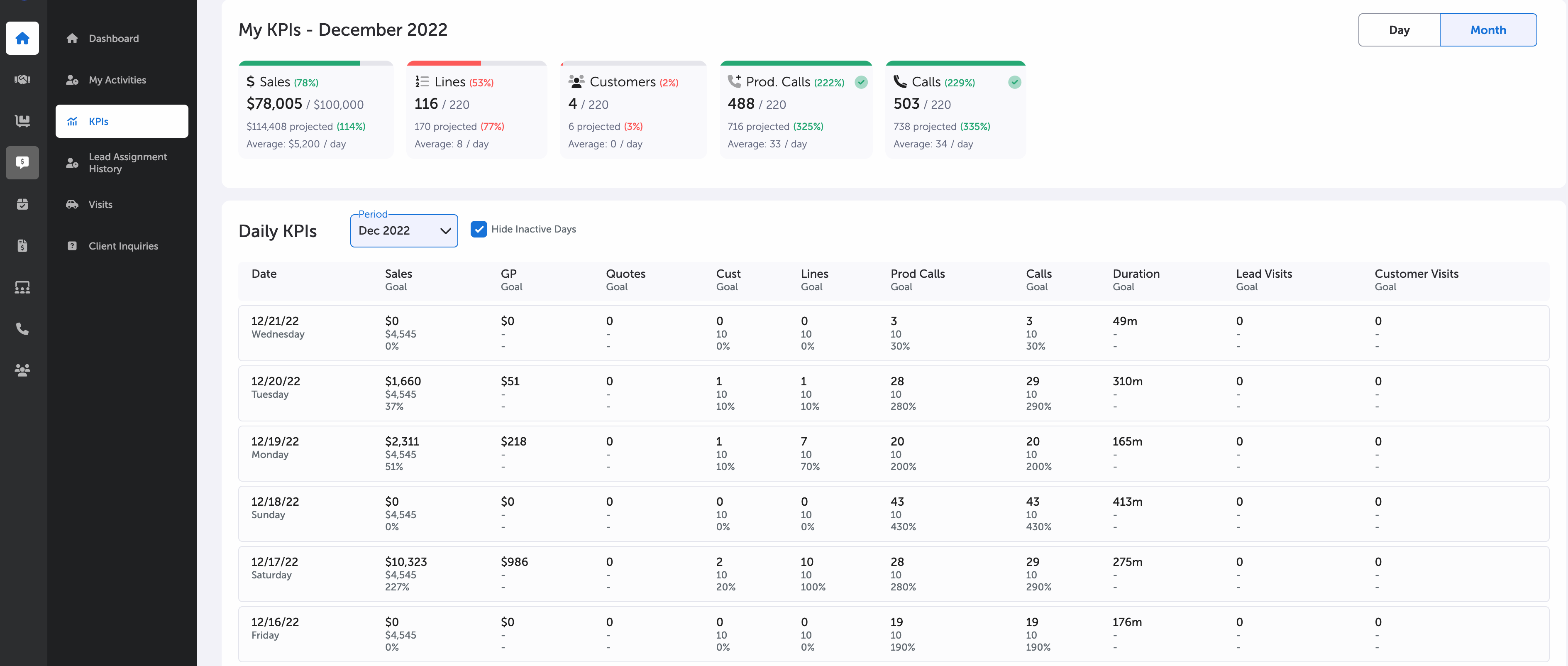
Key Performance Indicators
Main Page -- Dashboard
Updated 10 months ago
What’s Next