Goals
The Goals page allows Sales Managers to set new goals for Sales Reps.
The first dropdown menu allows users to select a month. Users can see goal data for the current month, the previous 6 months, and the next 6 months. The second dropdown allows the users to sort the entries by first name (A-Z or Z-A) or last name (A-Z or Z-A).
Along the left side of the display area, the sales reps are listed one per line.
Next to the sales rep's name column are a series of input fields. Input fields include:
- Monthly Sales (sales performance in dollars)
- Monthly GP (gross profit in dollars)
- Monthly Quotes
- Daily Customers (number of customers contacted)
- Daily Lines (number of lines)
- Daily Productive Calls (number of productive calls as defined by Admin)
- Daily Calls (total number of calls)
- Call Duration (total length of calls)
- Daily Lead Visits
- Daily Customer Visits
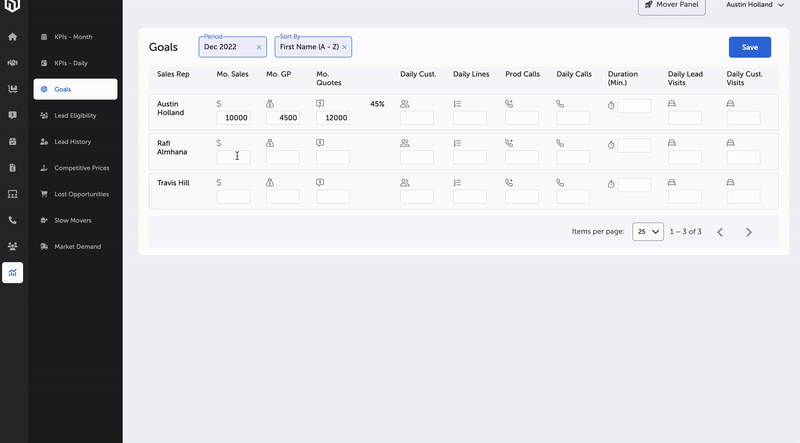
Goals
To save the goals, enter the desired information into the input fields and click the “Save” button in the upper right-hand corner of the display area.
Note: Goals do not carry over from one month to the next. As such, sales managers set their reps’ goals on a monthly basis. Additionally, sales managers are not required to set goals for all KPIs given by the system and have complete flexibility in determining what is best for their reps and organization.
Main Page -- Reports
Updated 2 months ago
