April 9th, 2025 SupplyMover Updates
Internal Chat Easily message team members within the CRM.
E-Commerce Settings Updates Admins can now control which items are displayed to e-commerce customers.
E-Commerce Order Approval Improvements We enhanced this feature to improve e-commerce users' experience when approving orders.
Contract Pricing Admins can now create contract pricing for customers directly in the CRM.
Internal Chat
With the addition of an internal chat feature, you can easily connect with your team and management directly in the CRM. You will find a chat bubble to the left of the Mover Panel.
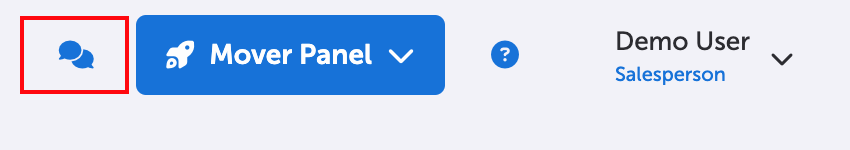
Clicking this button will display a dropdown.
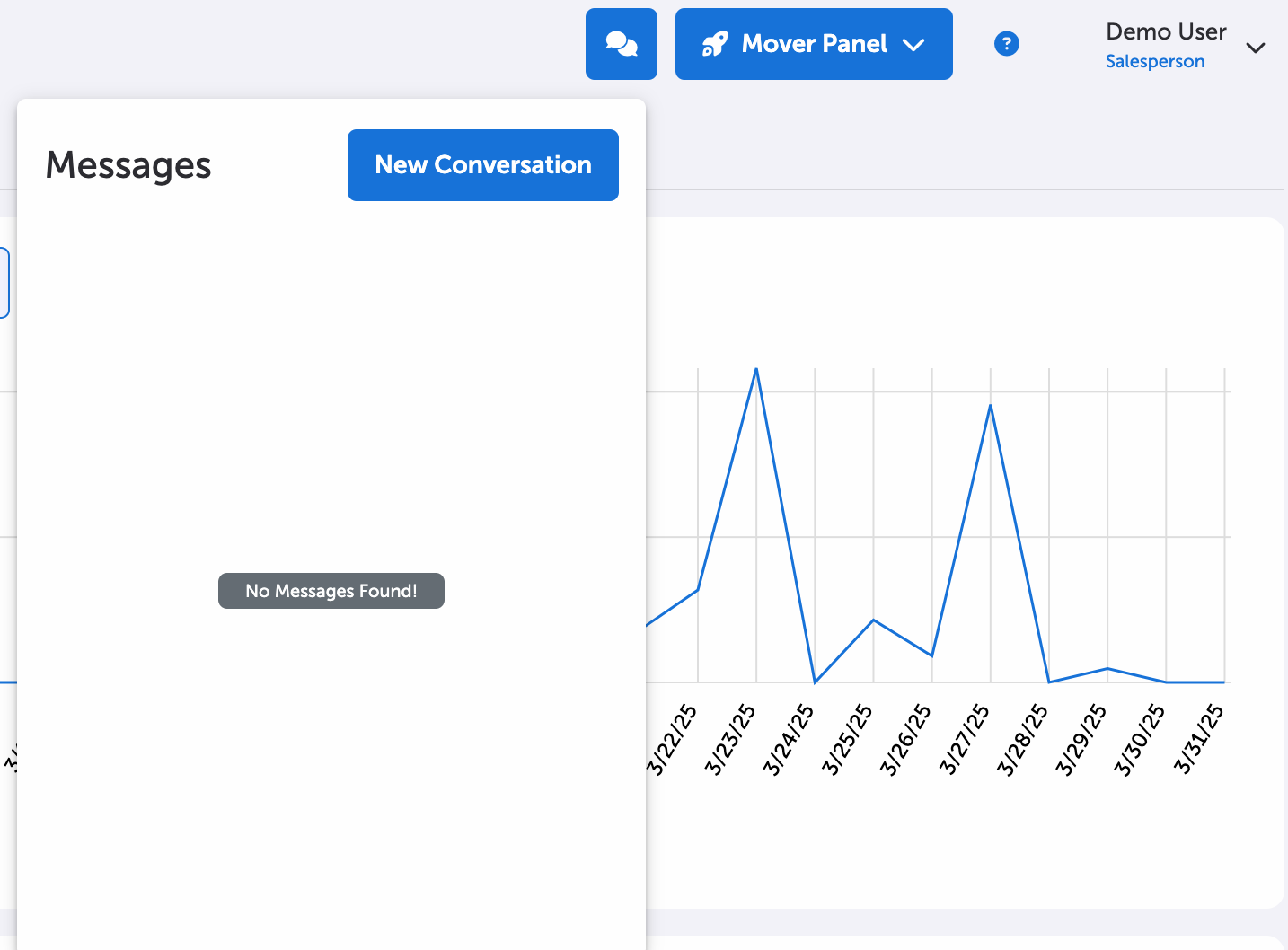
Click New Conversation and a side form will appear. From there you can create an optional group name, add the message, and include any team members in the CRM.
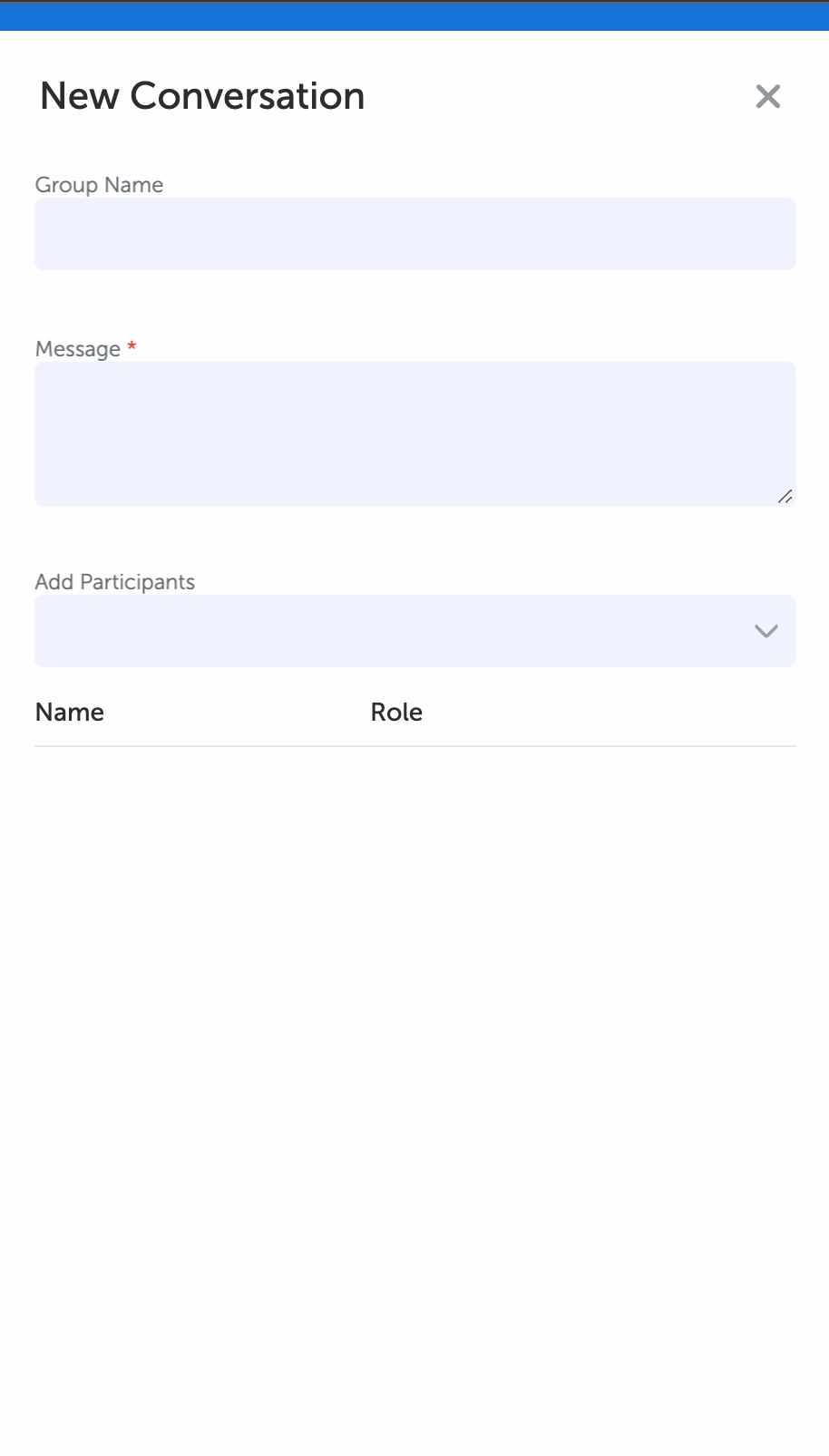
Once the chat is created, a small pop-up will display in the bottom corner.
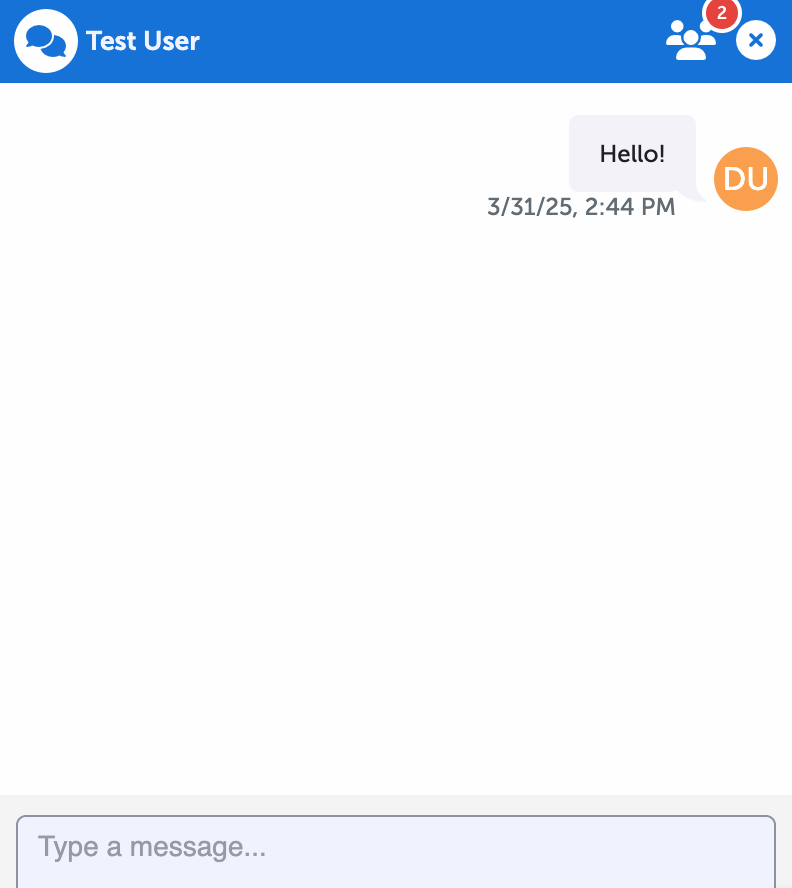
In this chat box, you can remove and add users, and leave the conversation by clicking the 3 people icon.
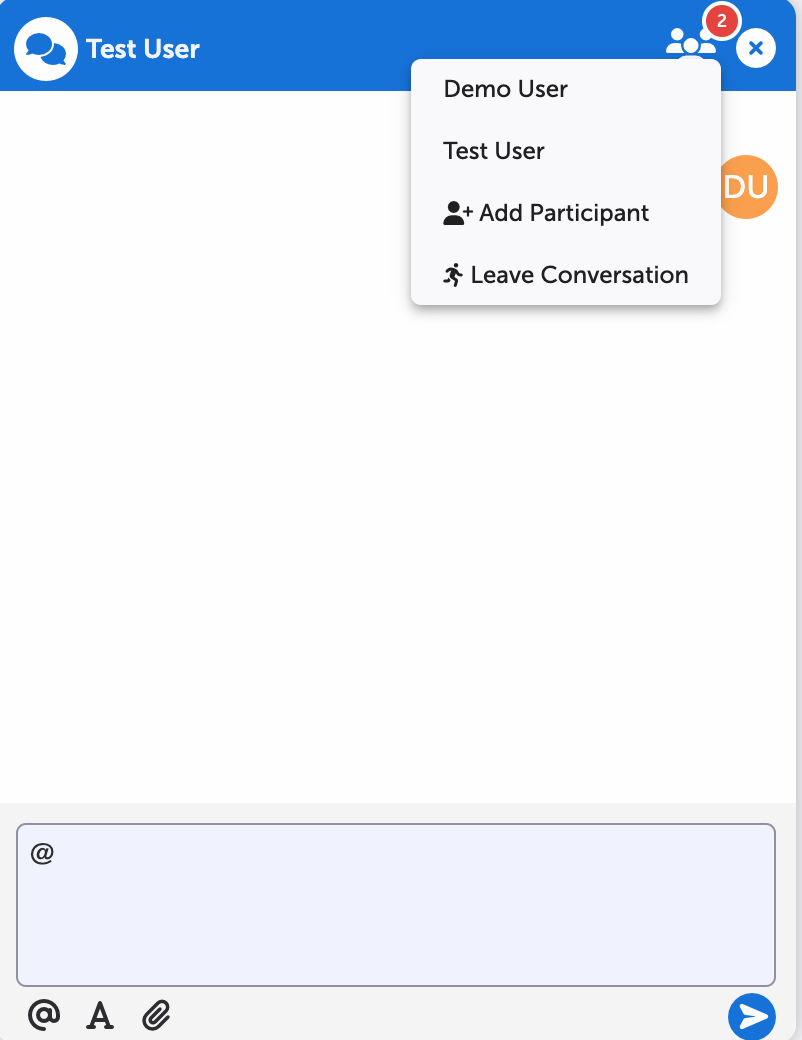
Tag users directly in the chat!
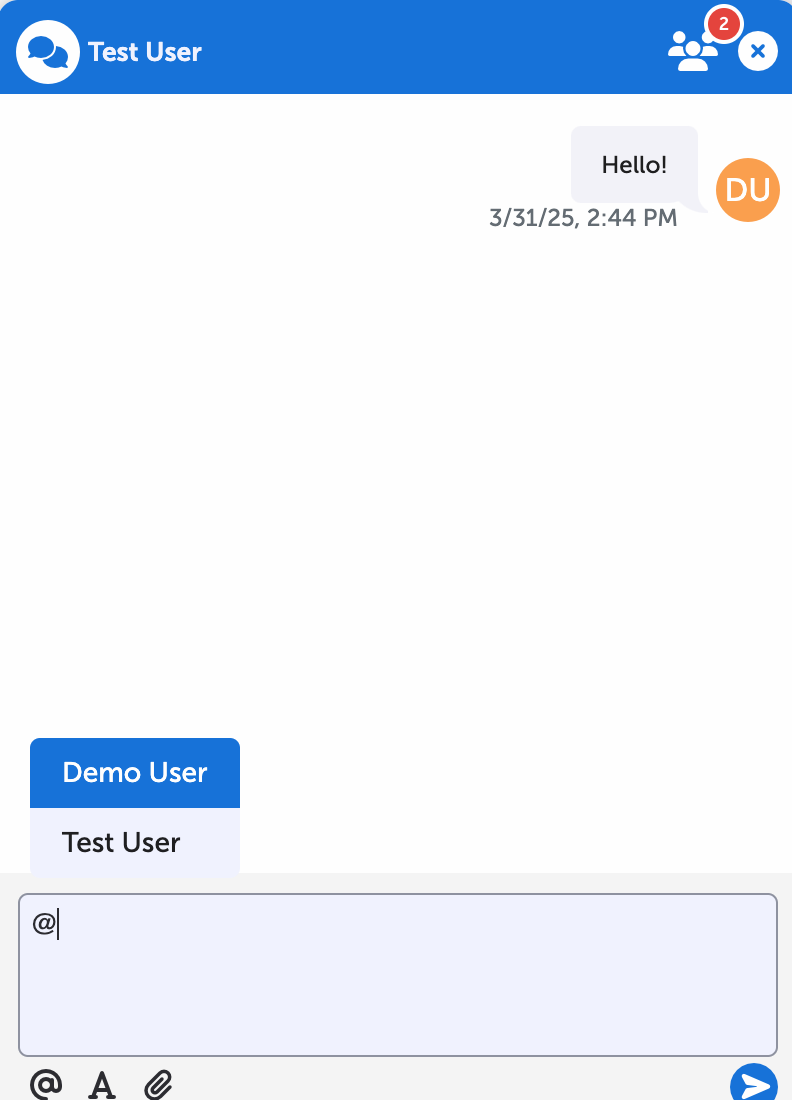
Minimize the chat box by clicking the blue bar at the top. Or close the chat completely by clicking the x.
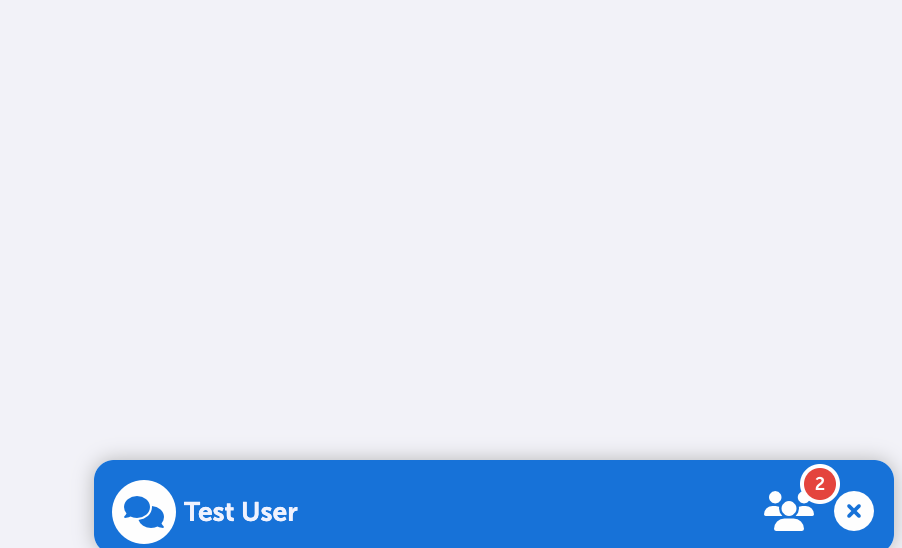
All chats can be found by clicking the chat button at the top of the screen.
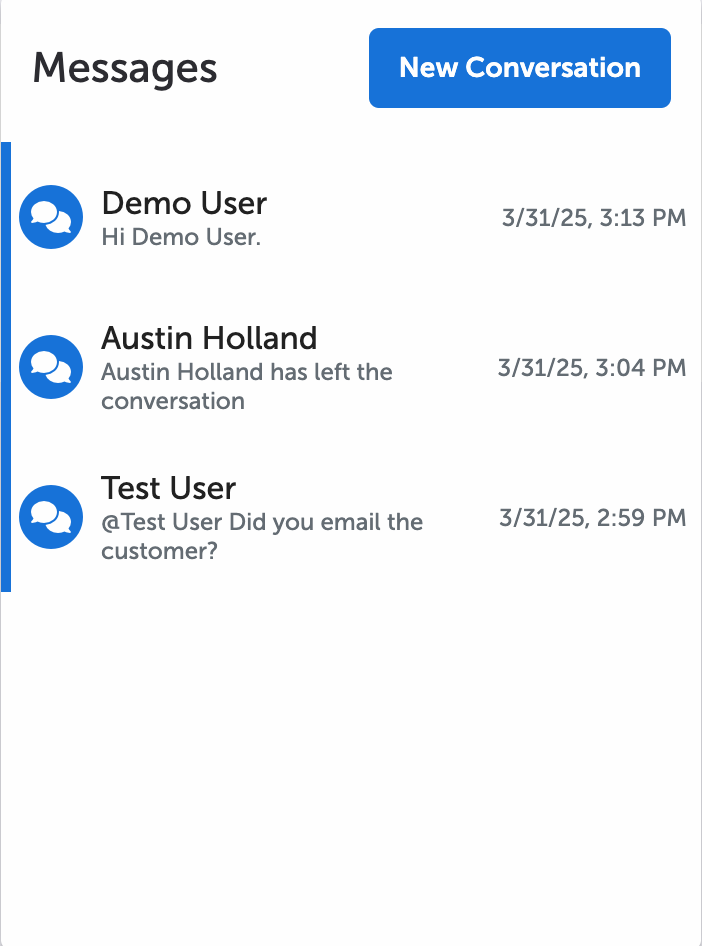
E-Commerce Settings Update
Admins can now control what items are shown on the e-commerce and guest shop pages. This can be found under Settings.
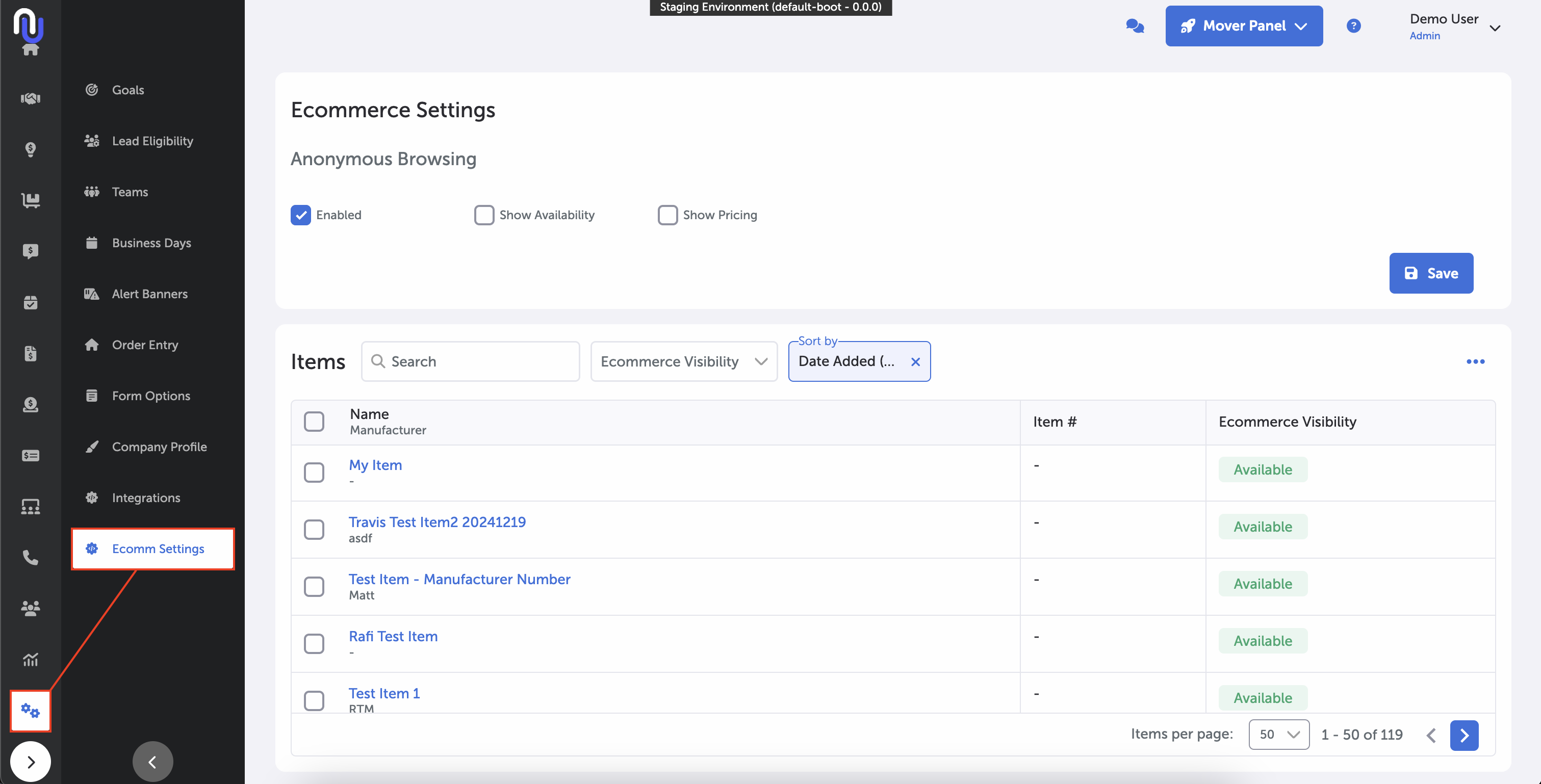
From there, Admins can control whether the shop page is available and how quantity and pricing are shown. Selecting 'Show Availability' displays the amount of items on the e-commerce page. When unchecked, the quantity will display a 'Login to buy' button.

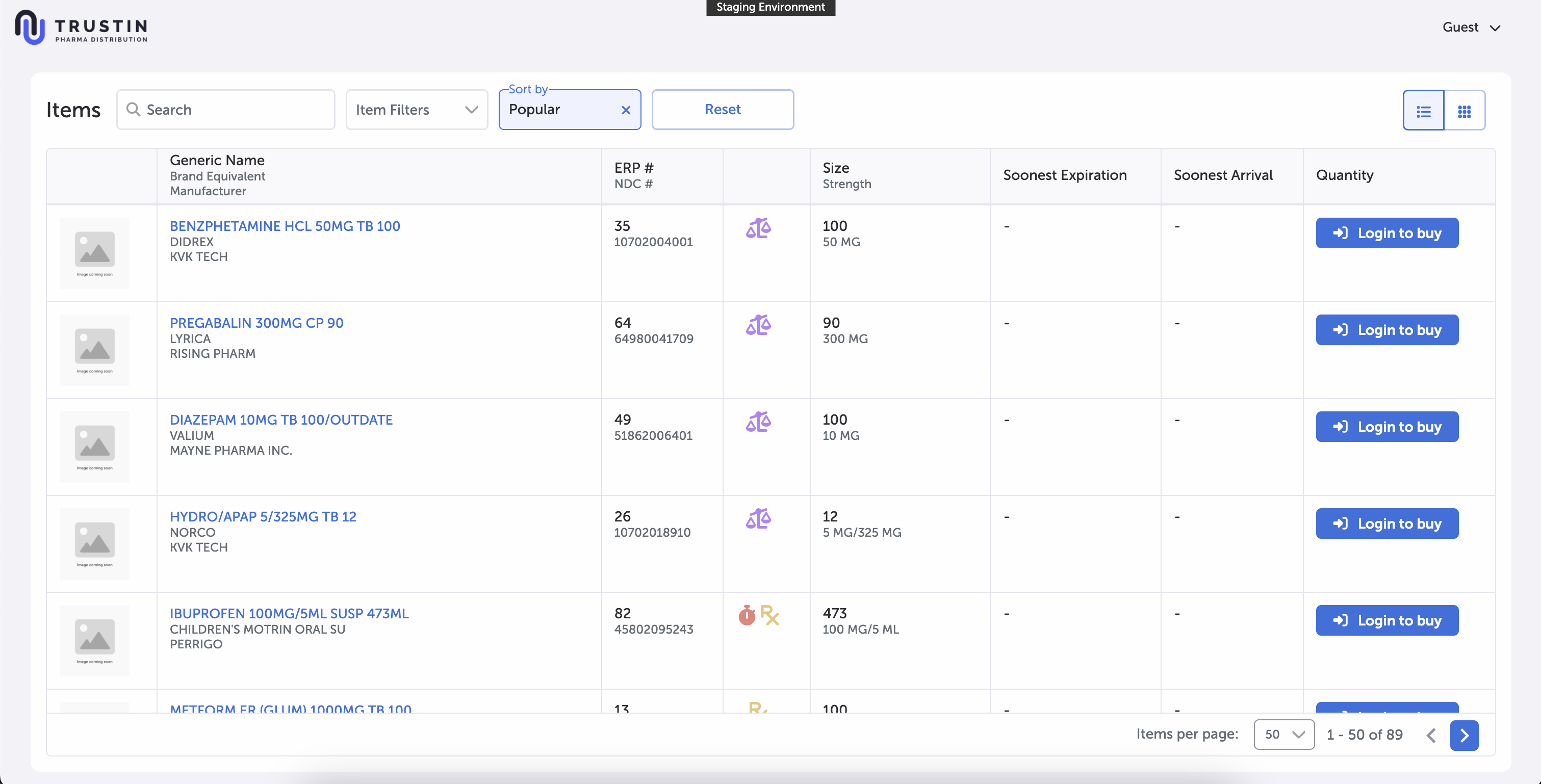
In the Items panel, select the items you would like to edit, then click 'Edit Ecommerce Visibility'.
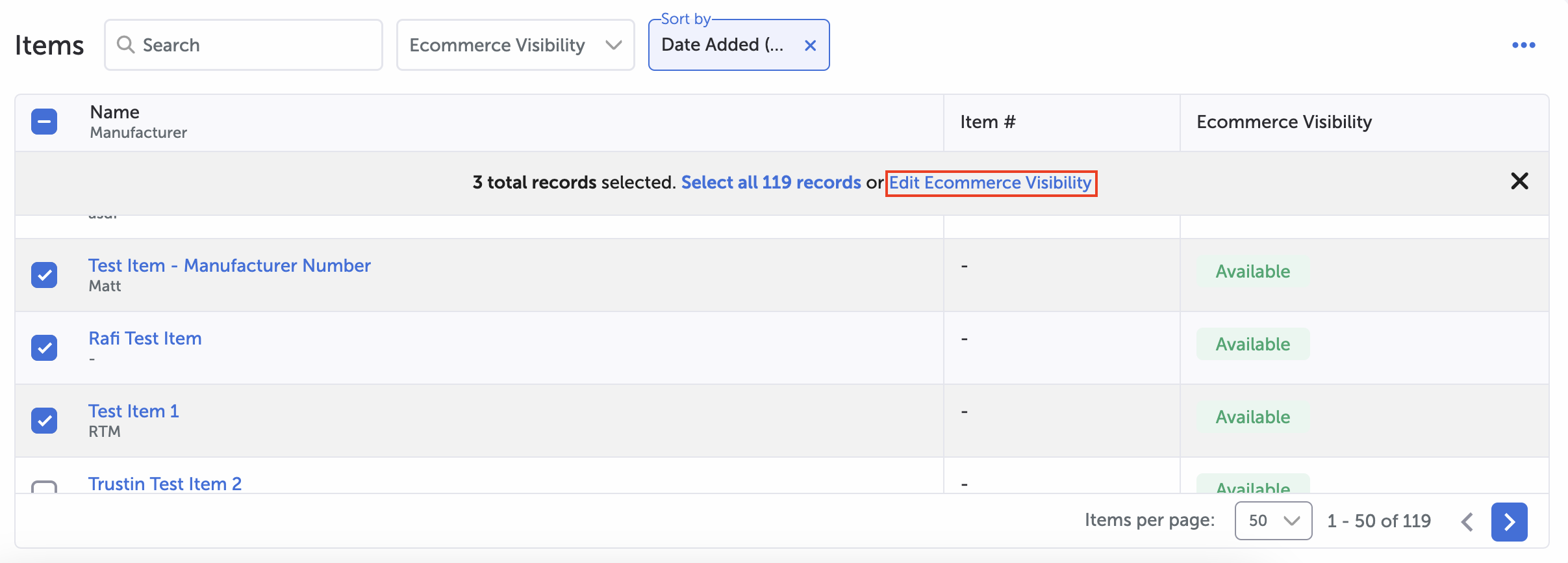
A pop-up will show allowing you to select Available, Available (Authenticated Only), Disabled, or Hidden.
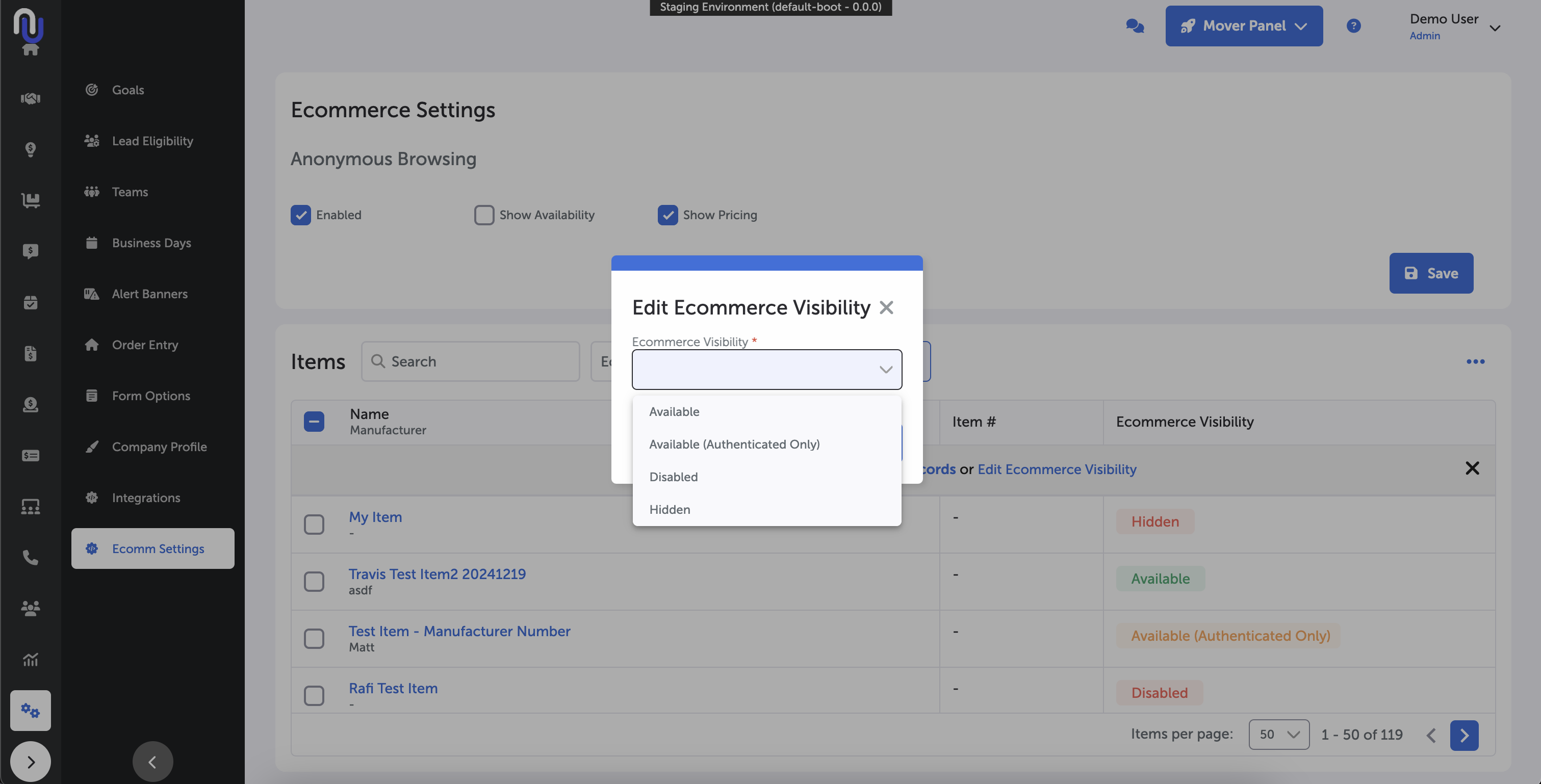
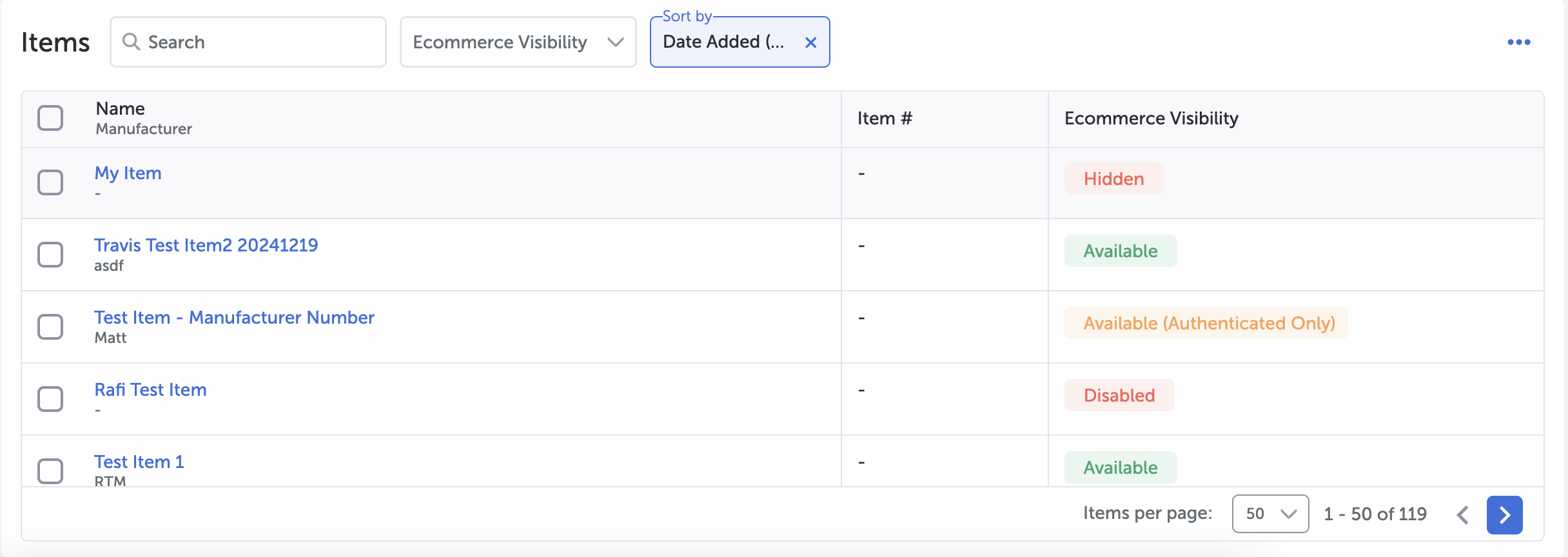
E-Commerce Order Approval Improvements
E-commerce users can now see which orders require approval on the Orders page. This section will display only when there are orders that need approval.
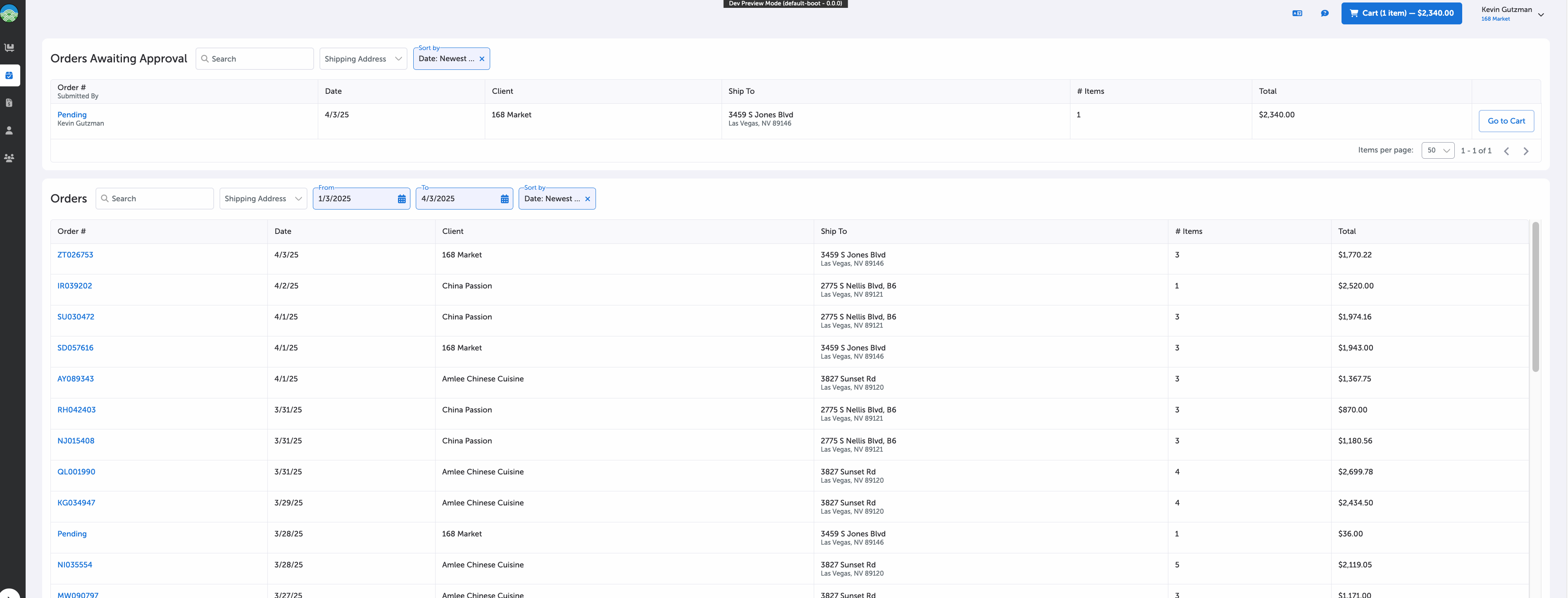
E-commerce users can also see who submitted and approved e-commerce orders.
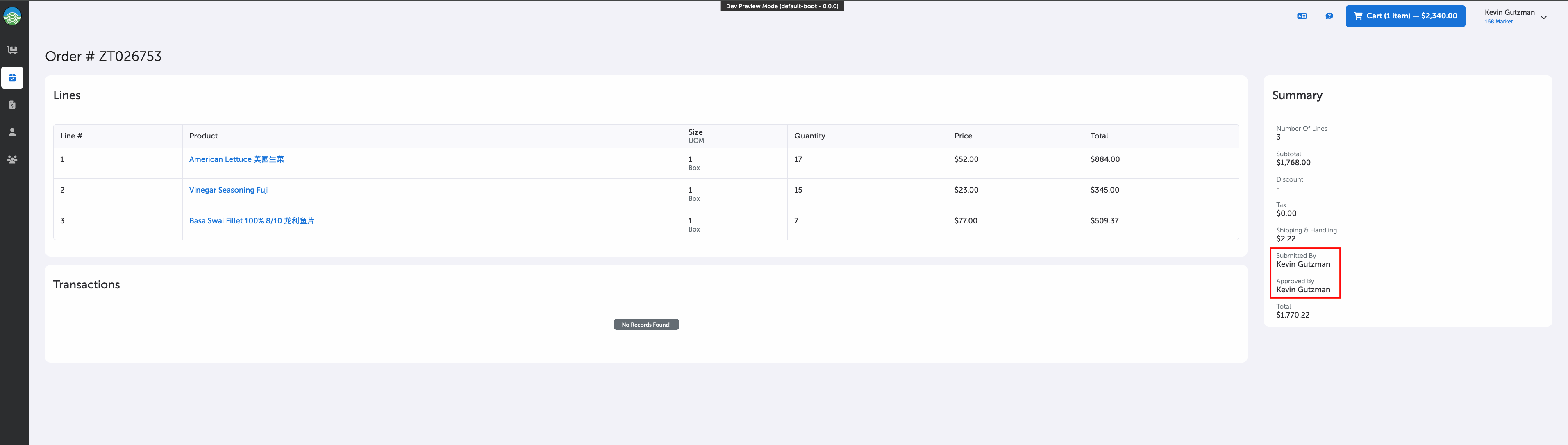
Contract Pricing
Easily create pricing contracts for customers in the CRM. Find more information in our Knowledge Base.