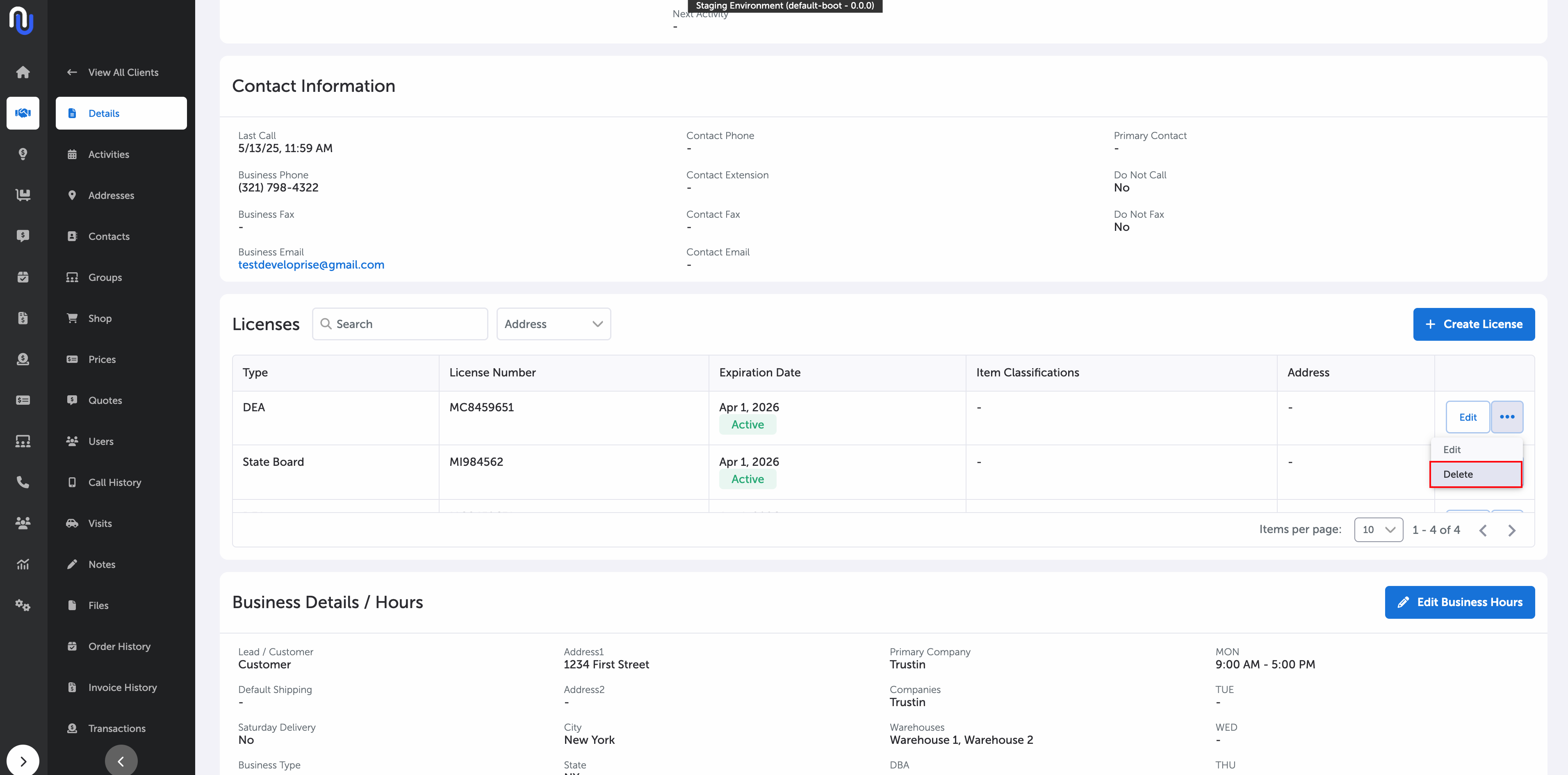May 21st, 2025 SupplyMover Updates
Multi-Address Create orders and quotes for customers with multiple locations.
Export Tables Admins and Sales Managers can now export multiple tables in the CRM.
License Management Create and edit licenses directly in the CRM.
Multi-Address
If a customer has multiple locations, you can now shop for a specific store using their Ship To address. On the shop page, you can now choose which location you are shopping for.
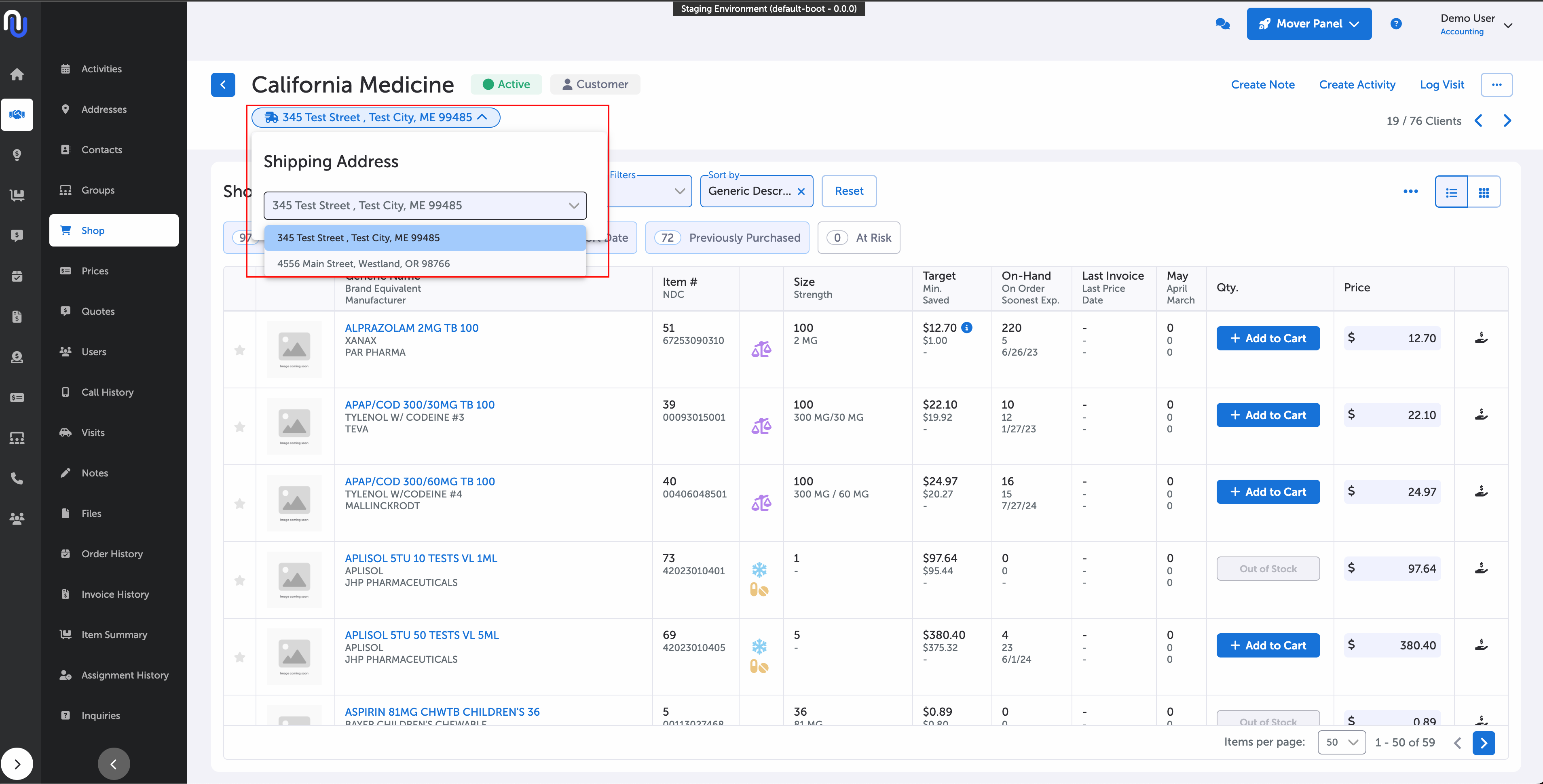
On the cart page, you can set different Ship To and Bill To addresses.
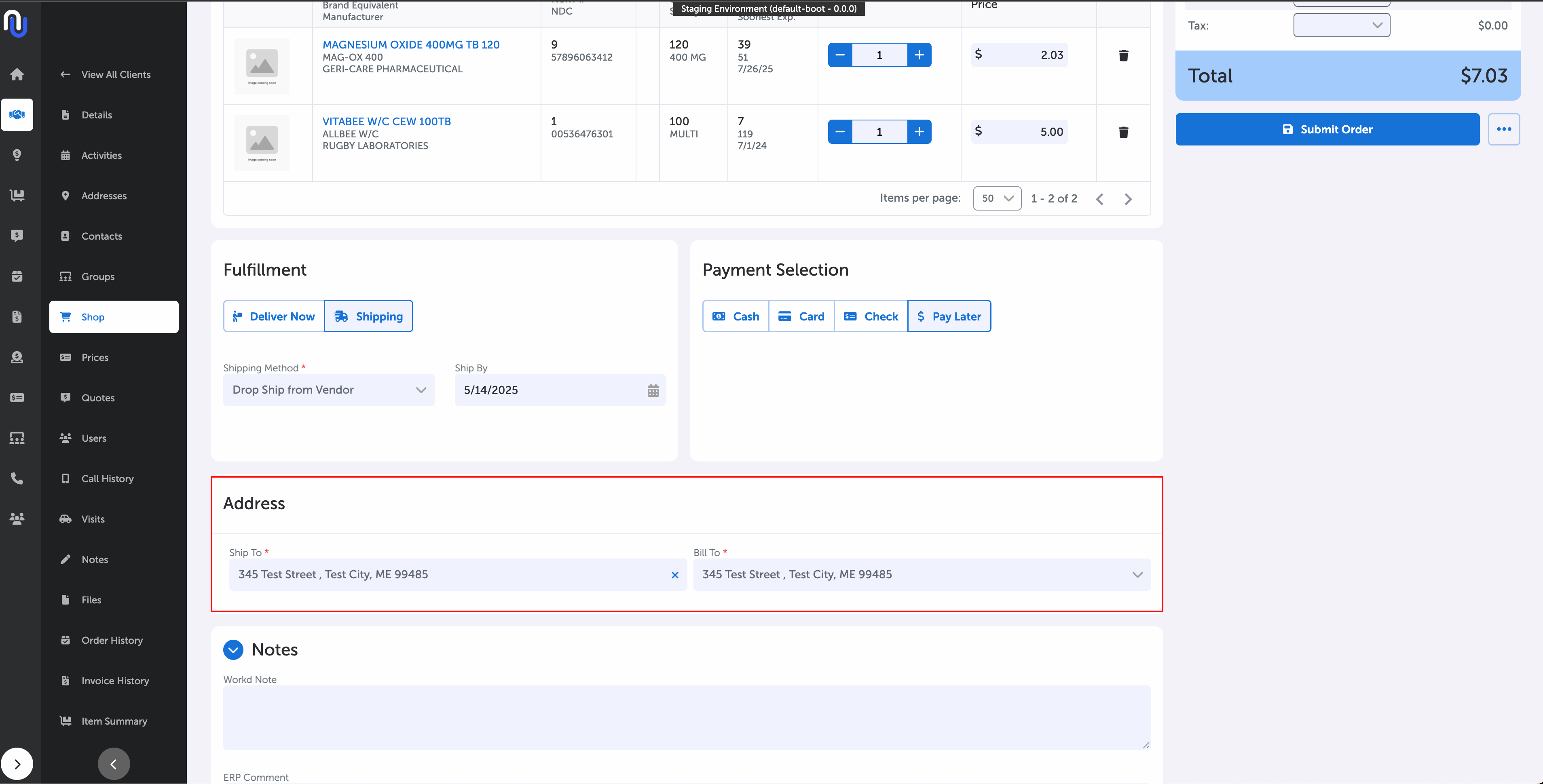
These options are also available to e-commerce customers.
Export Tables
Admins and Sales Managers can now export data from the Orders, Items, Quotes, Transaction pages, and more from the CRM. These roles will now have an Export button in the top right corner.
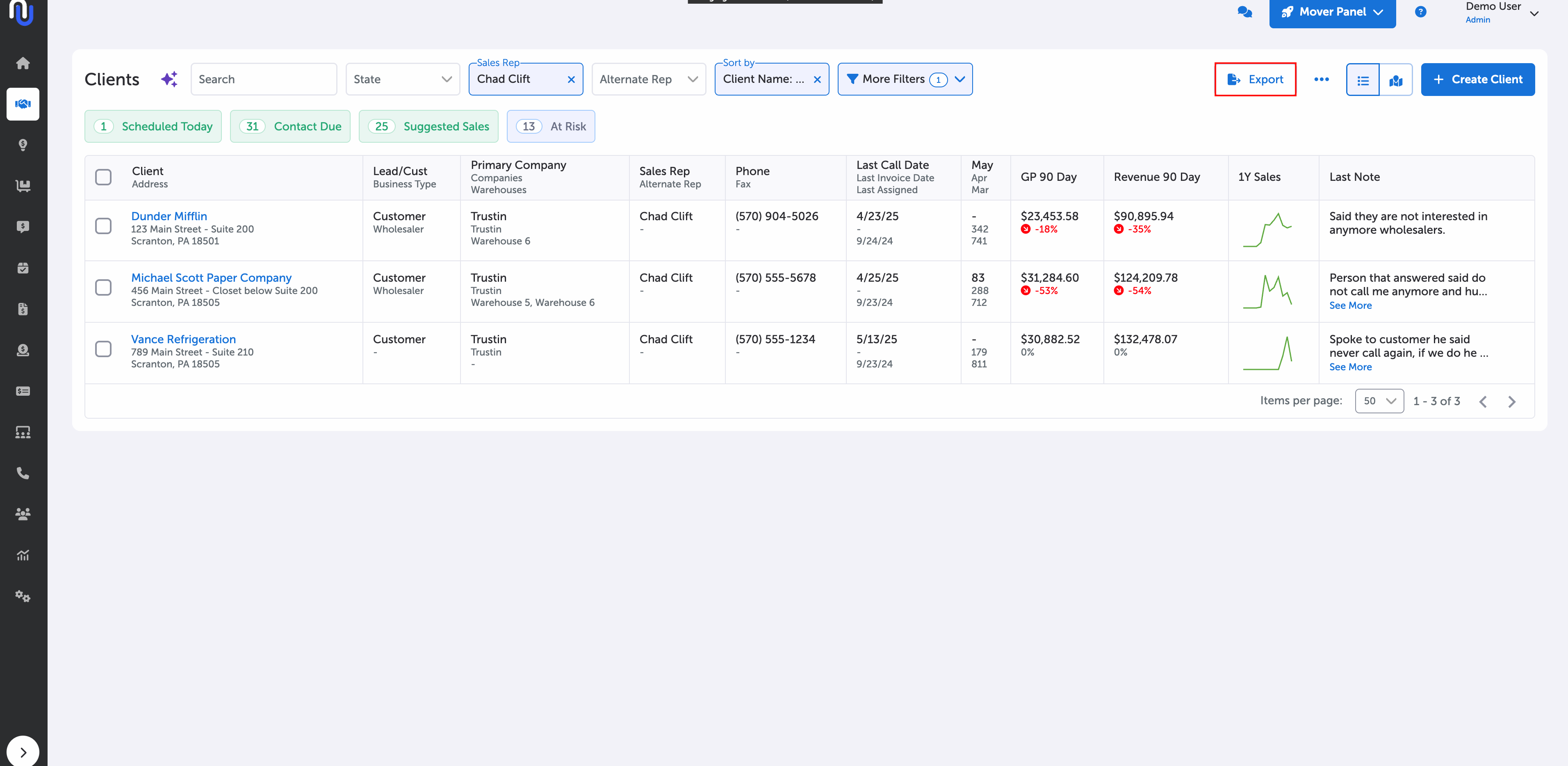
Clicking this button will create a CSV file containing all of the data displayed on the page.
Call History page:
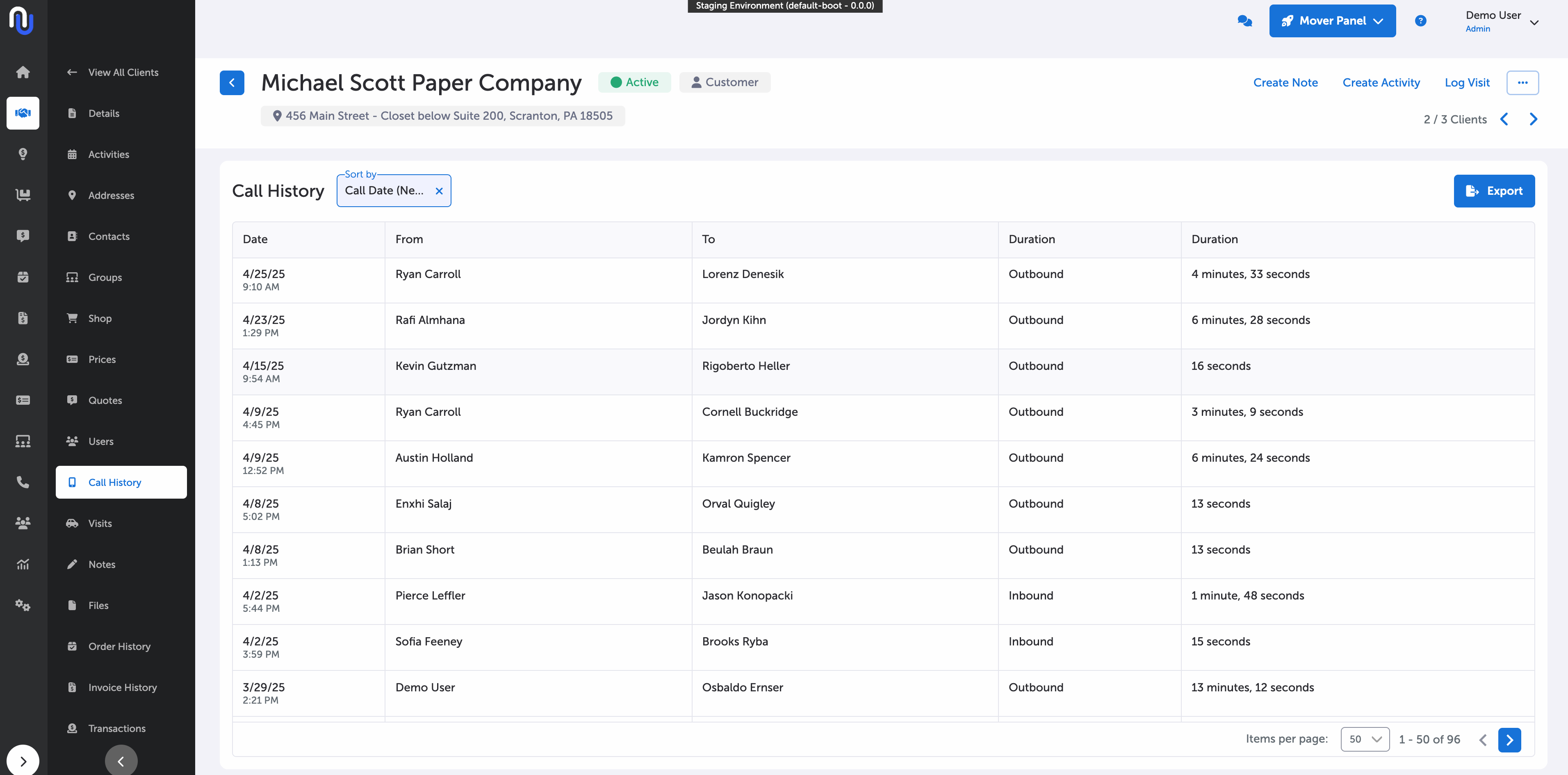
Transaction page:
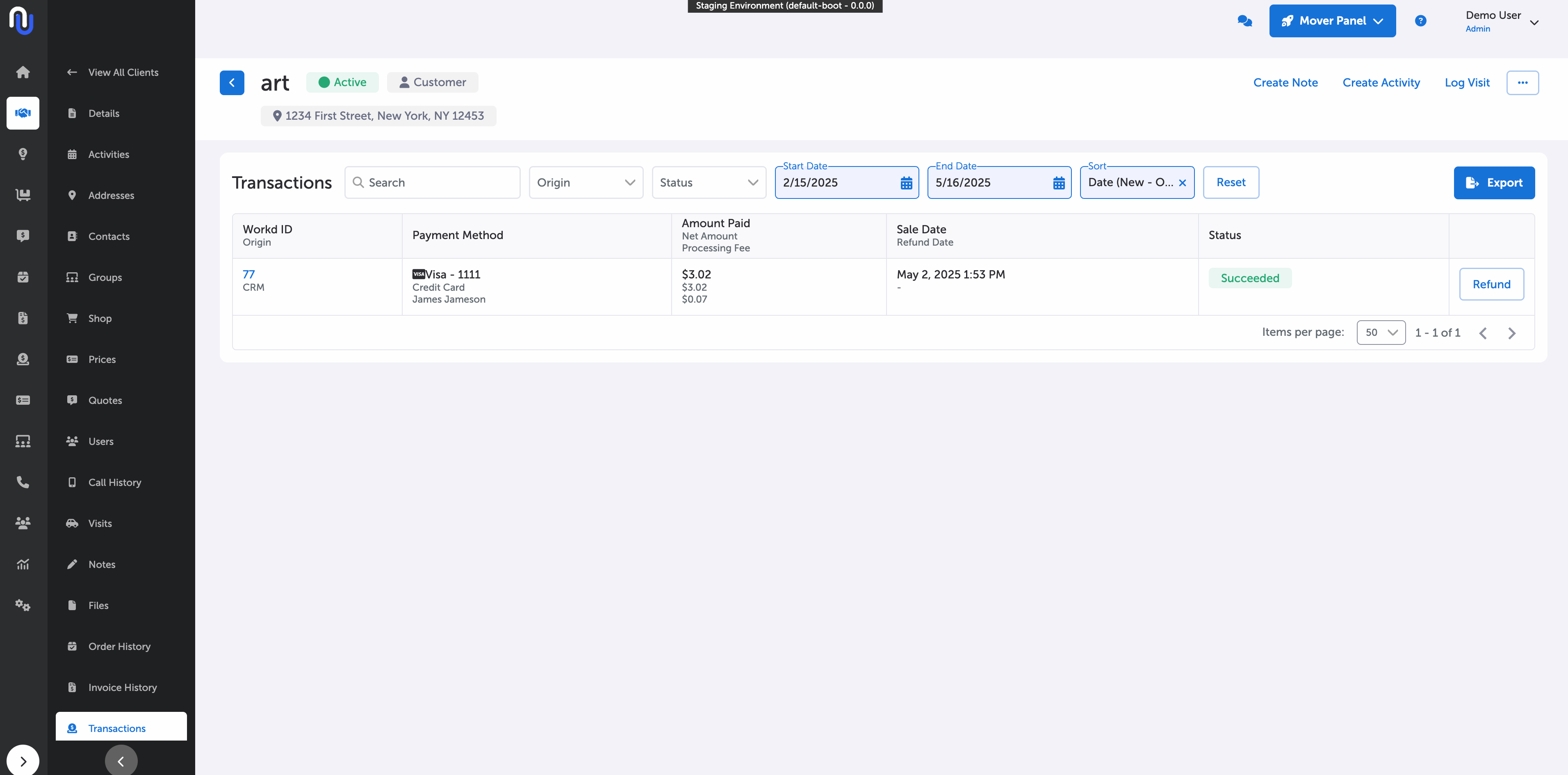
License Management
The CRM now has the option to allow users to add or edit licenses directly in the CRM. Create a new license on the client details page by clicking the 'Create License' button.
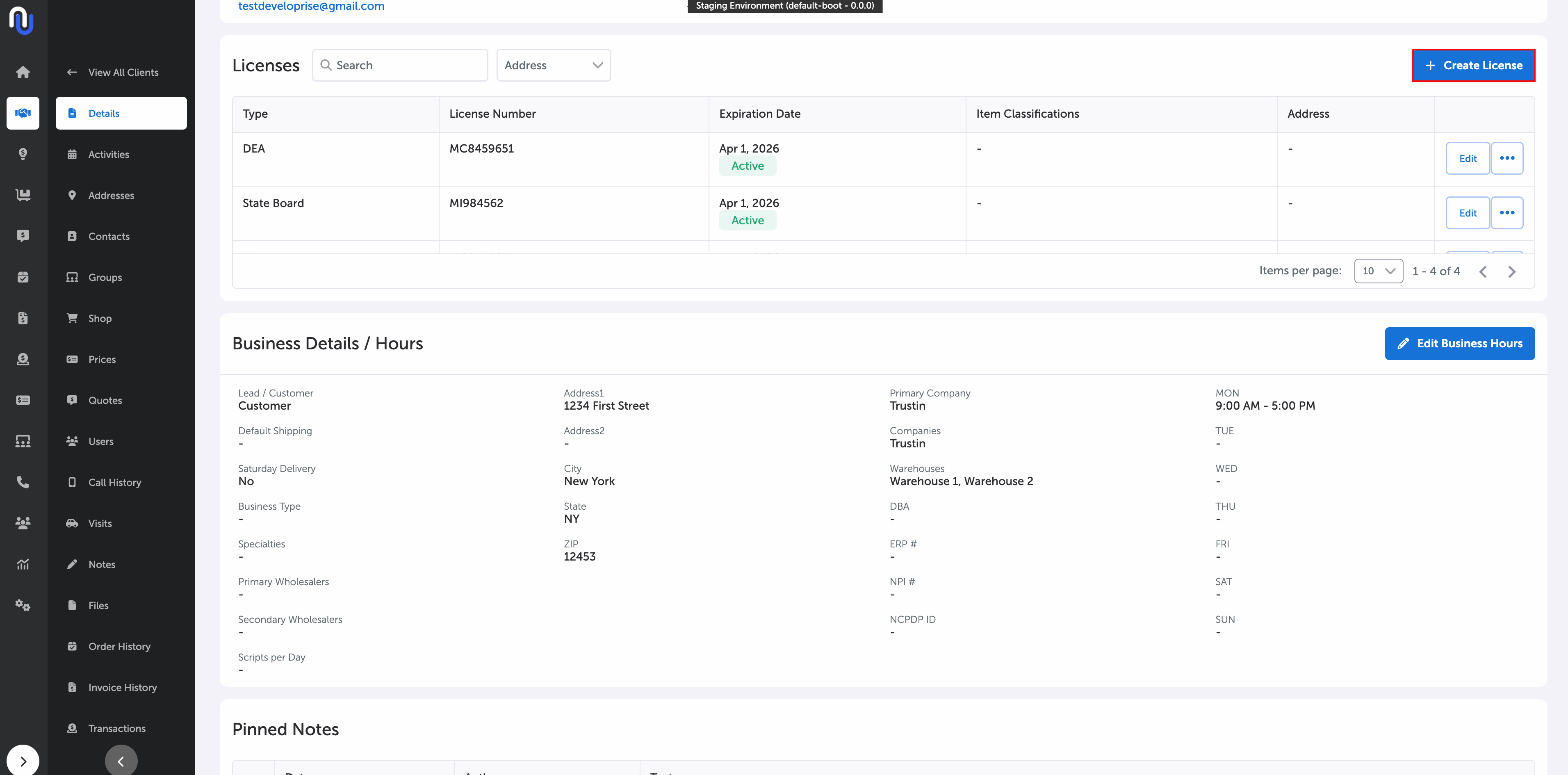
A side form will appear on the right-hand side of the screen. You can create a license for any of the addresses associated with the customer.
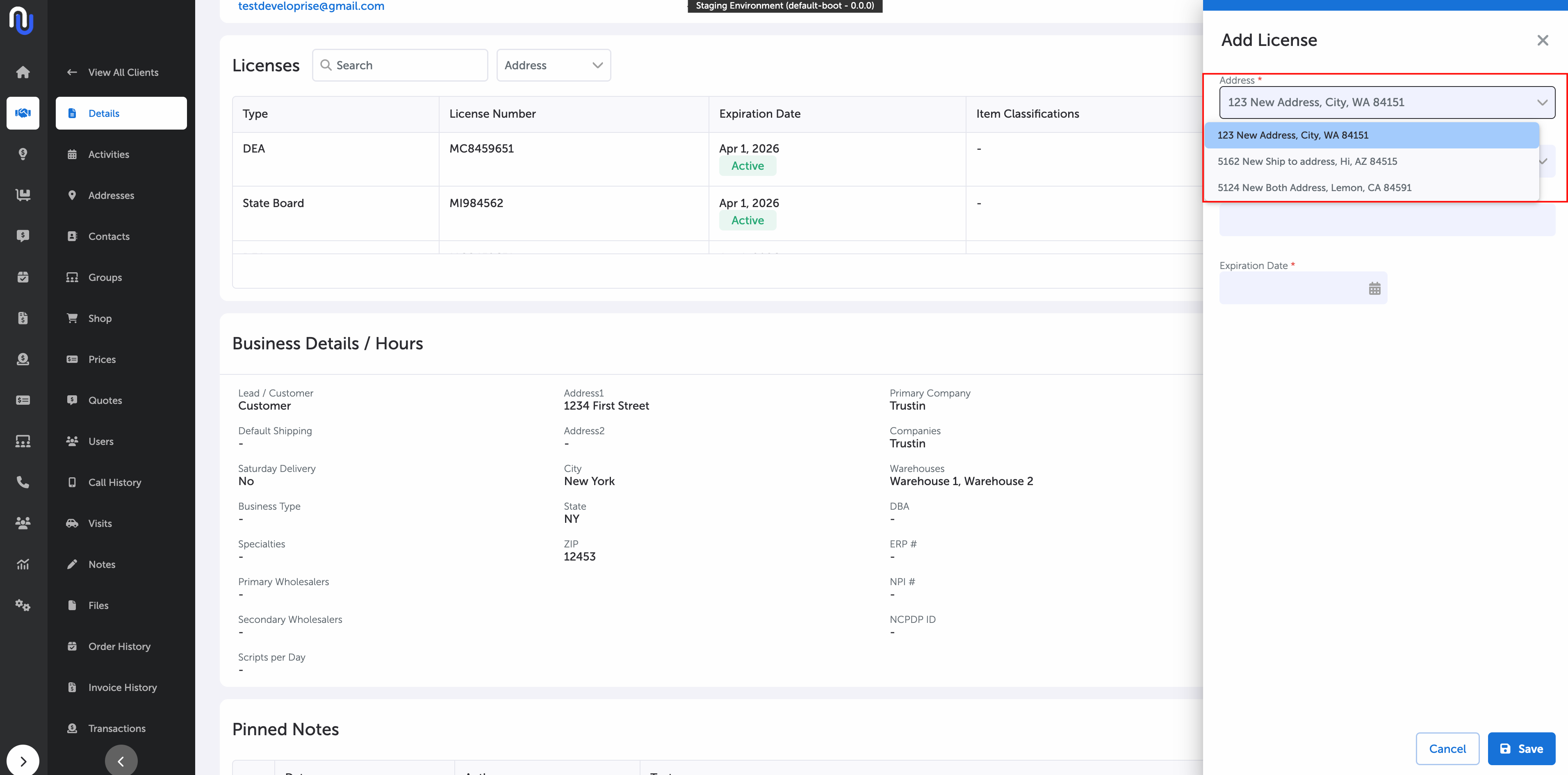
After selecting the address, enter the license type, number, and expiration date.
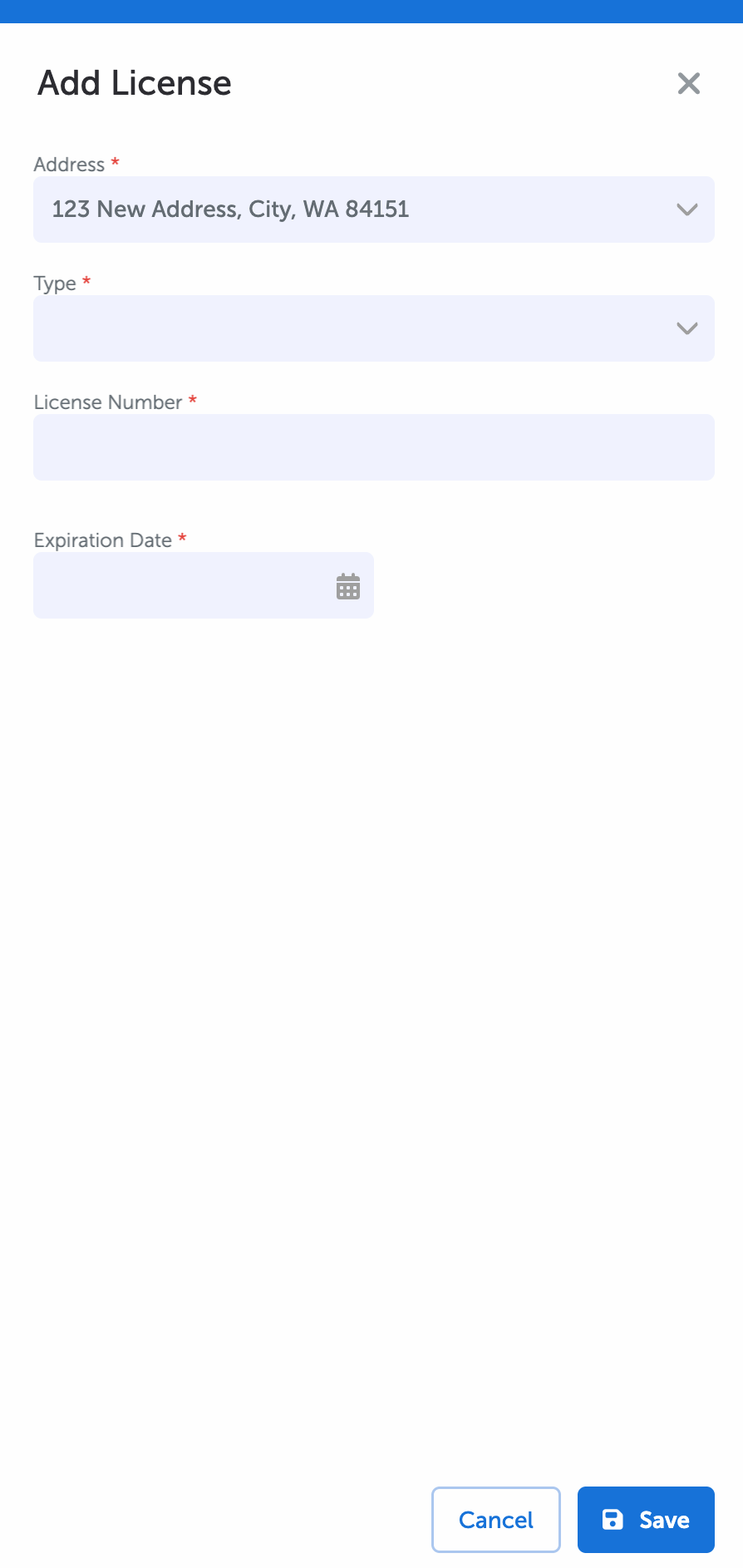
You can also edit or delete existing licenses.
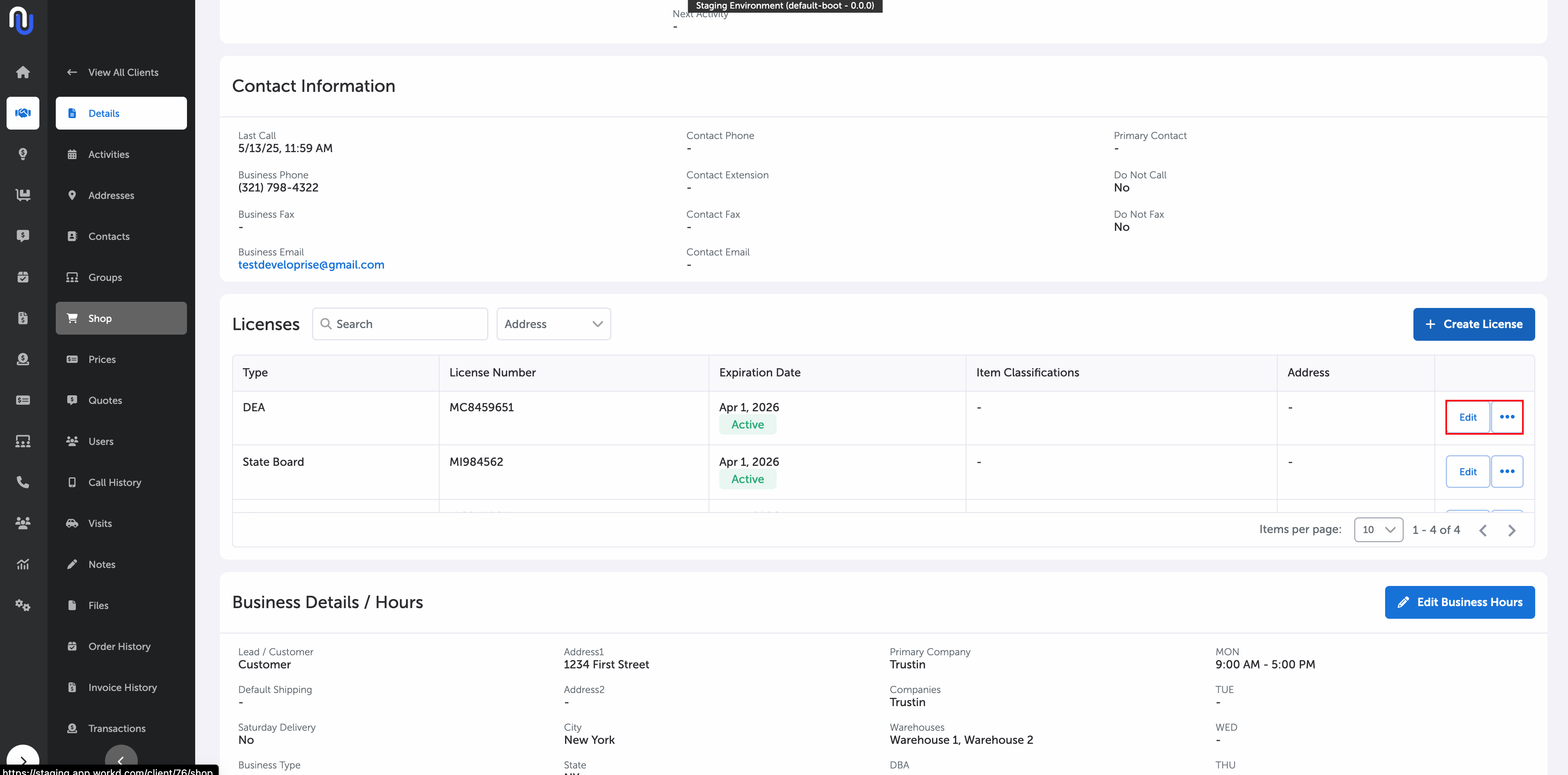
Clicking Edit will bring out the side form to edit. Clicking the three dots gives you the option to delete the license.