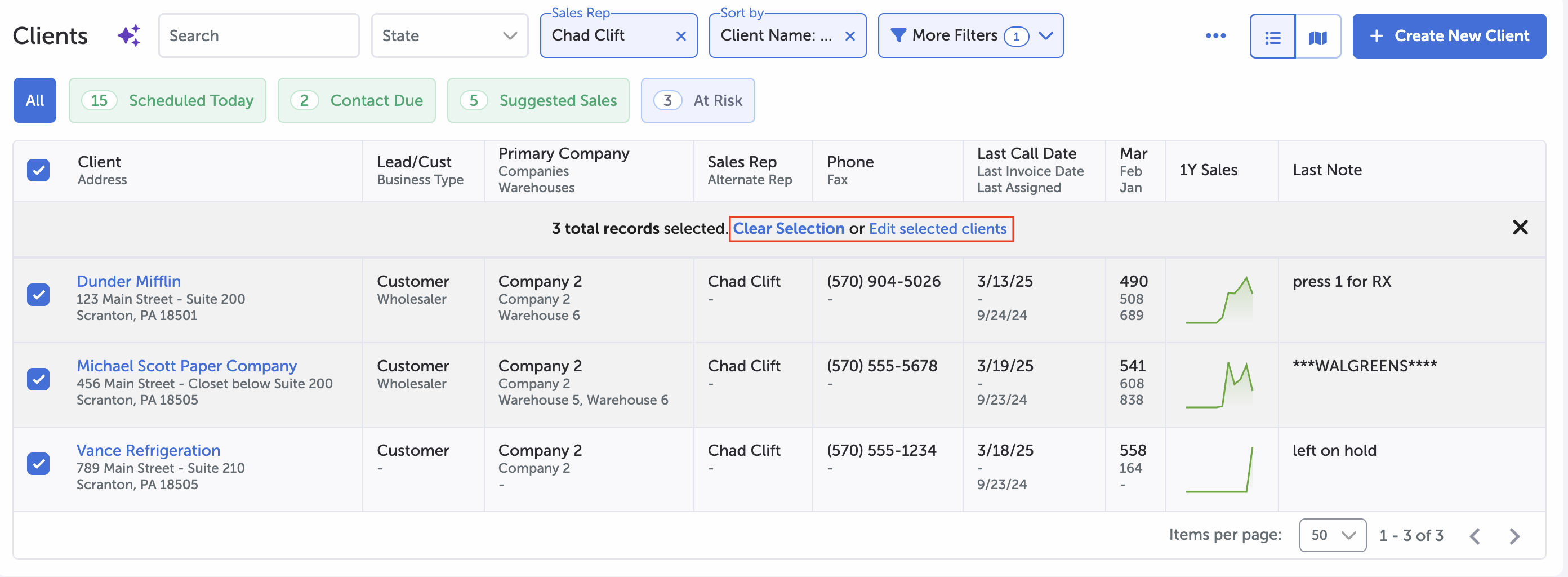March 12th, 2025 SupplyMover Updates
Export Cart Feature Sales teams can easily send their customers an updated copy of their cart.
KPI Descriptions Quickly understand what each KPI represents.
Bulk Edit UpdatesEasily edit client assignments.
Export Cart Feature
If a customer requests a copy of their cart before placing an order, users can now email or create a PDF copy of their cart. On the cart page, select the ellipsis button next to the 'Submit Order' button.
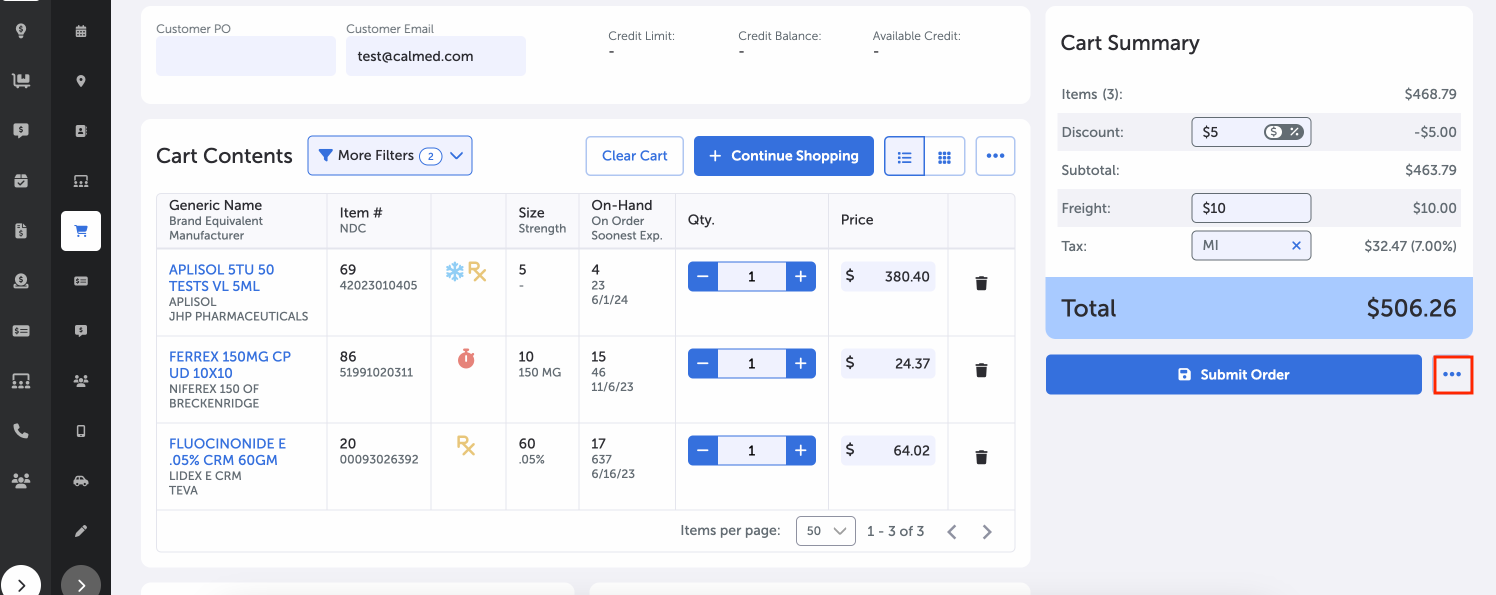
From there, you can select 'Save as Quote', Email Cart, or Export PDF.
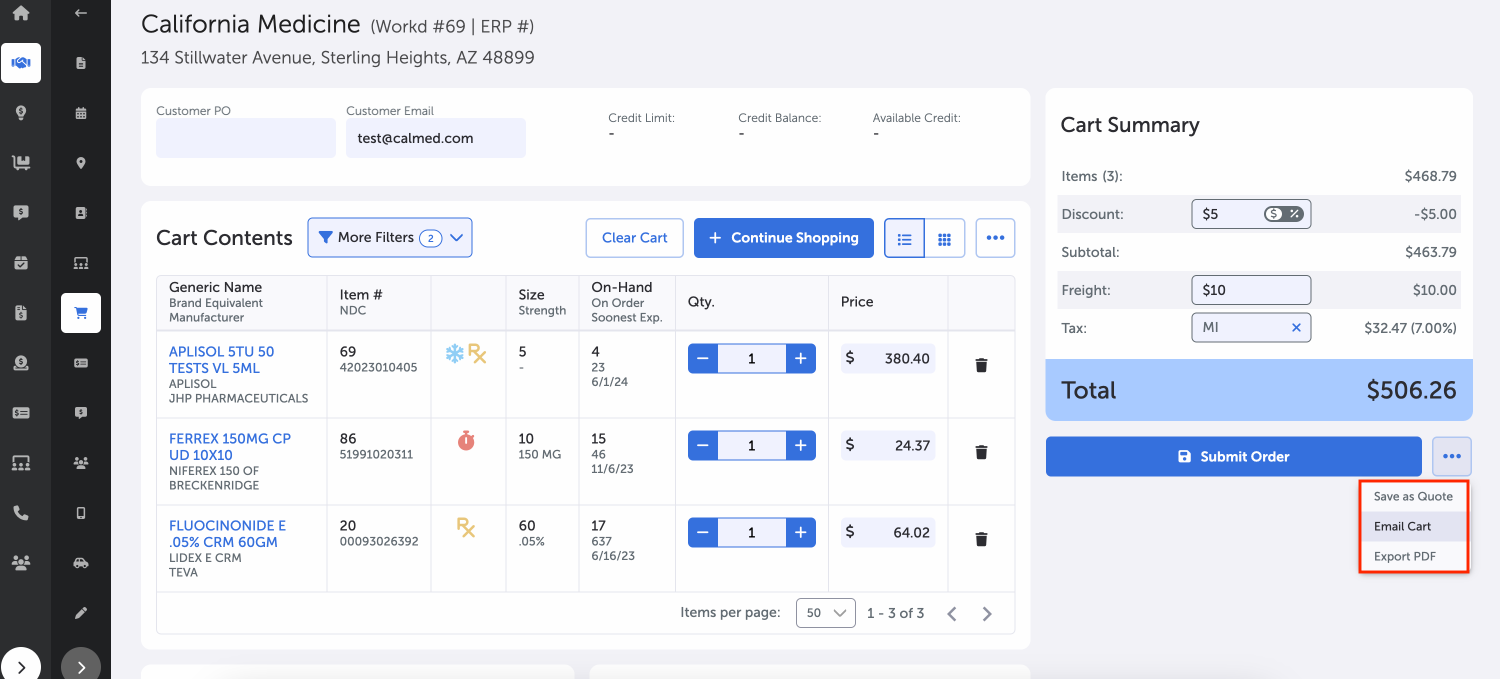
KPI Descriptions
On the KPI page you will find an information icon that provides a simple description of each visible KPI.
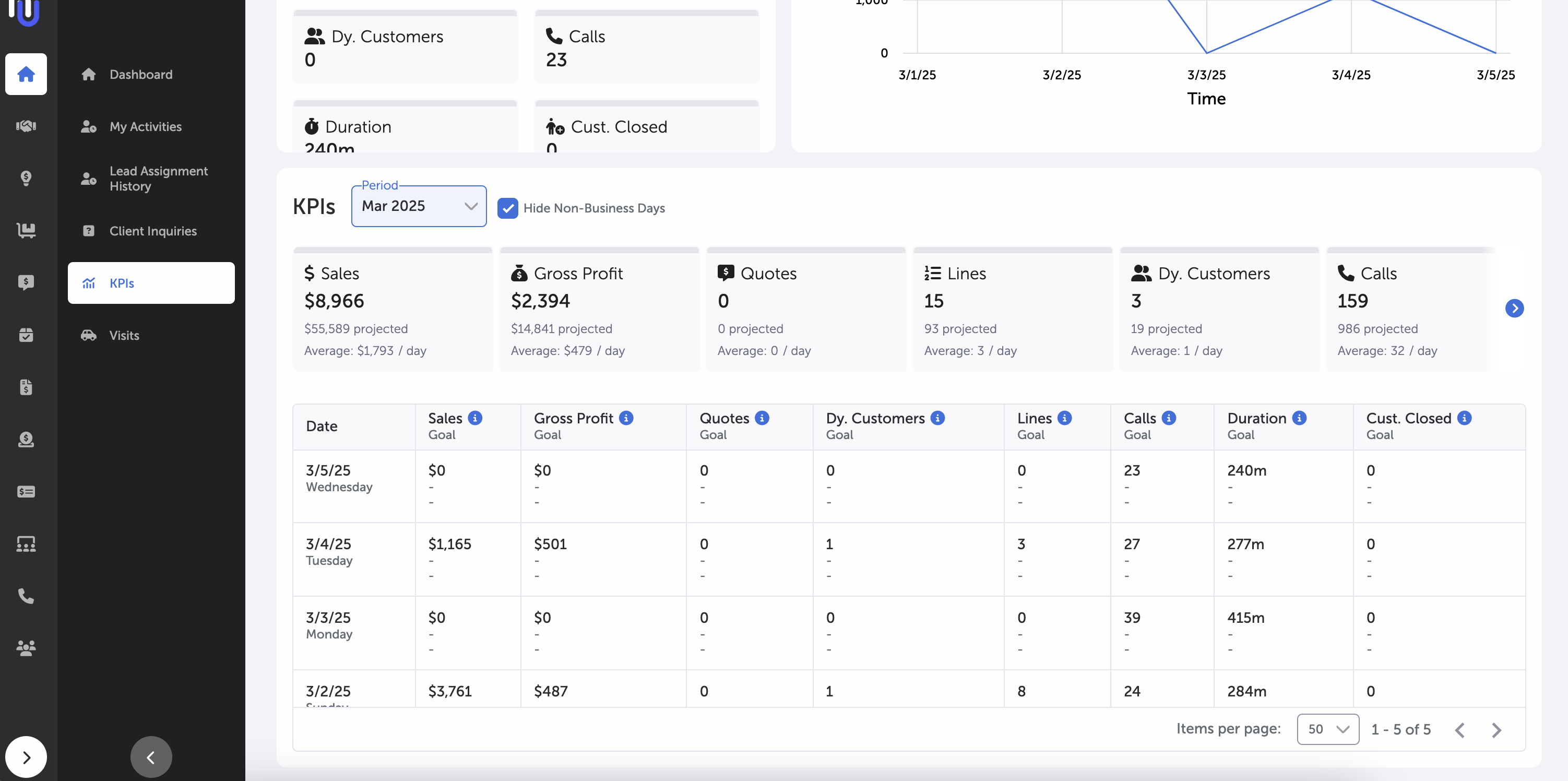
Hover over the blue icon to display the description popup.
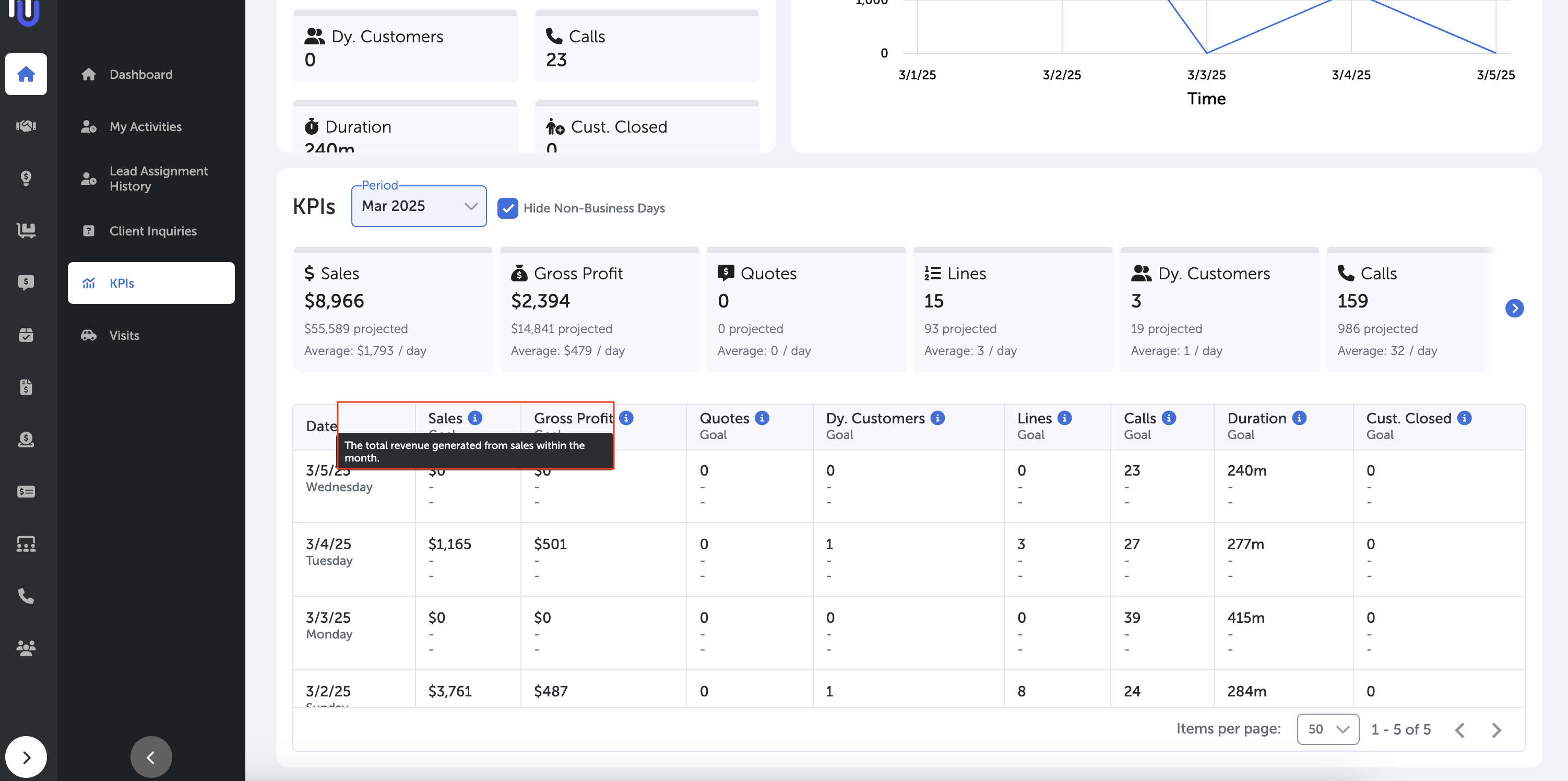
These descriptions can also be found on the reports and goals pages.
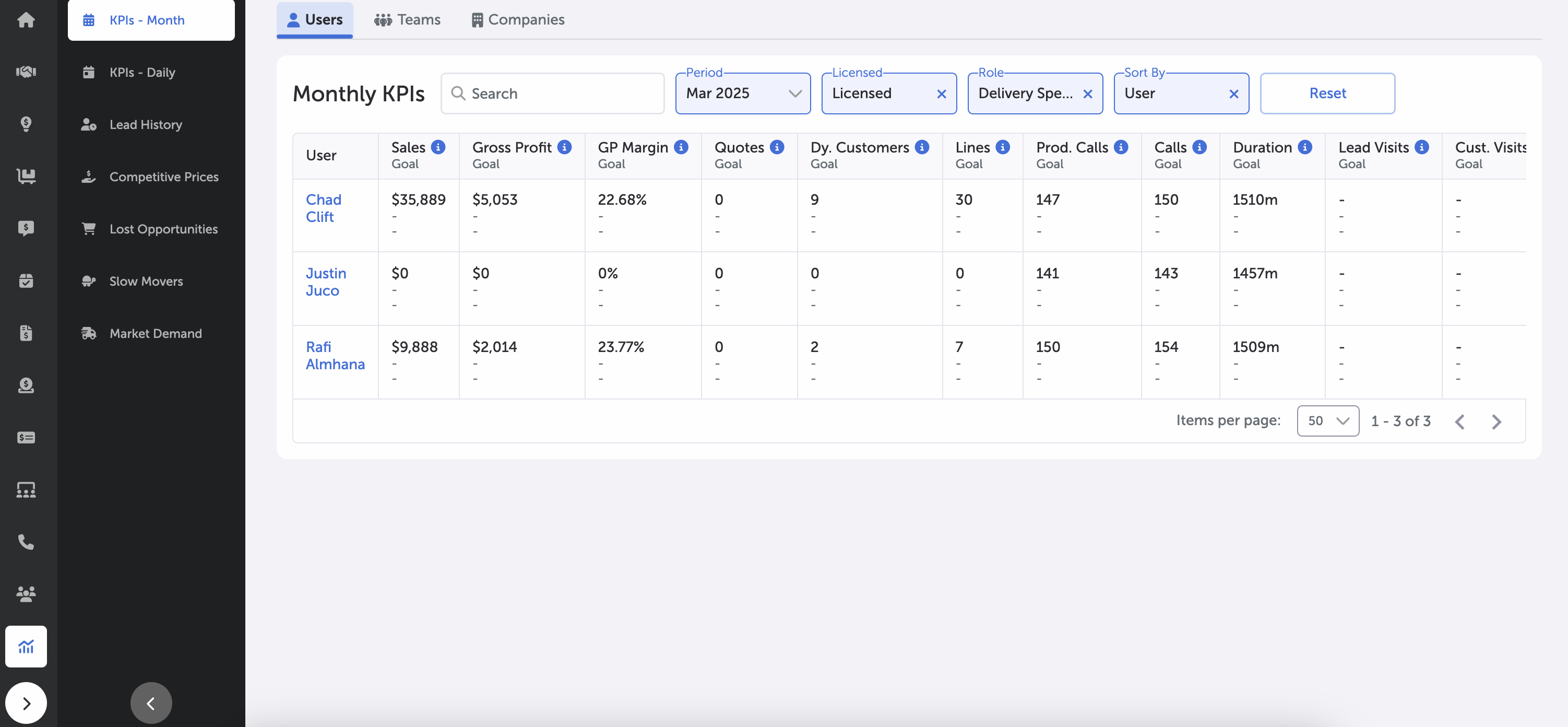
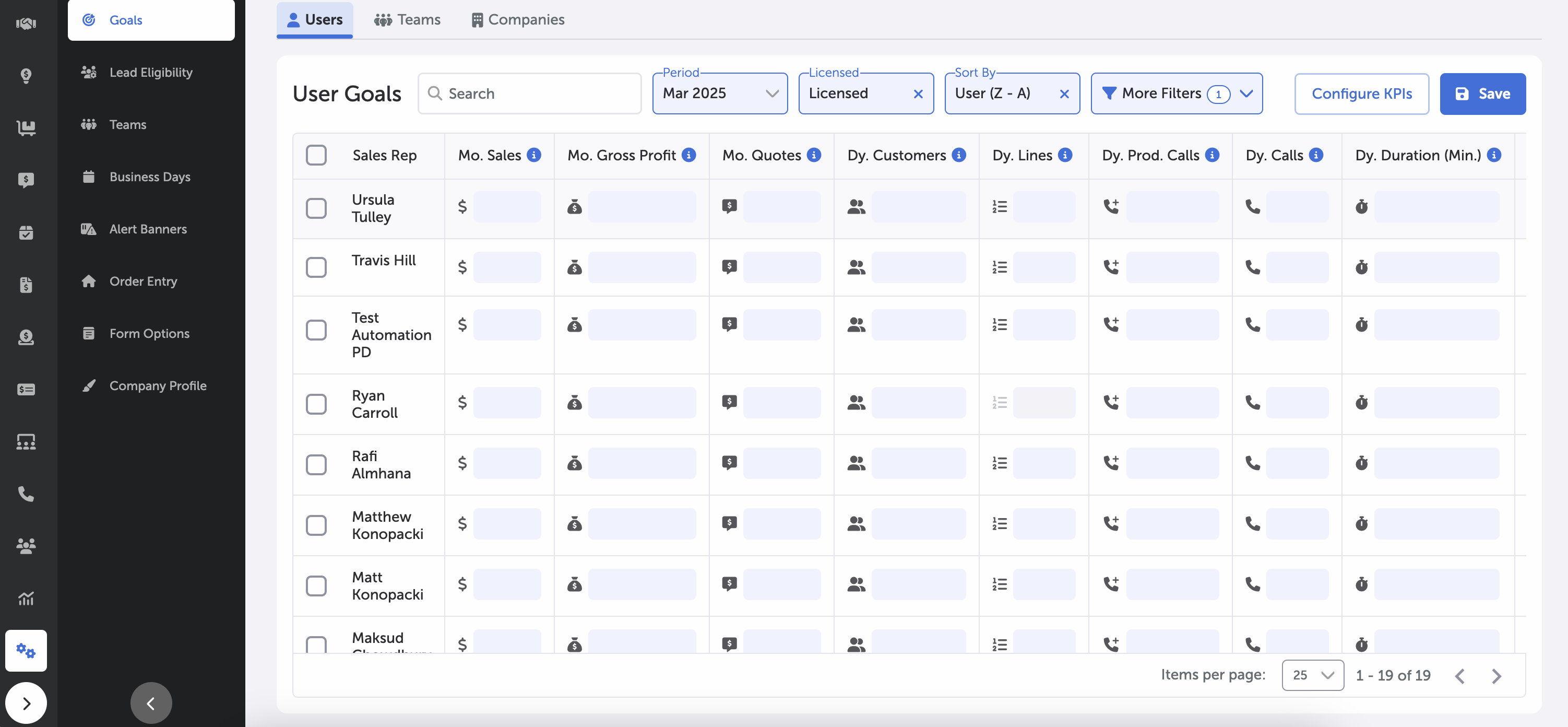
Bulk Edit Updates
Editing clients in the CRM is now more streamlined. Selecting clients will bring up an editing bar.
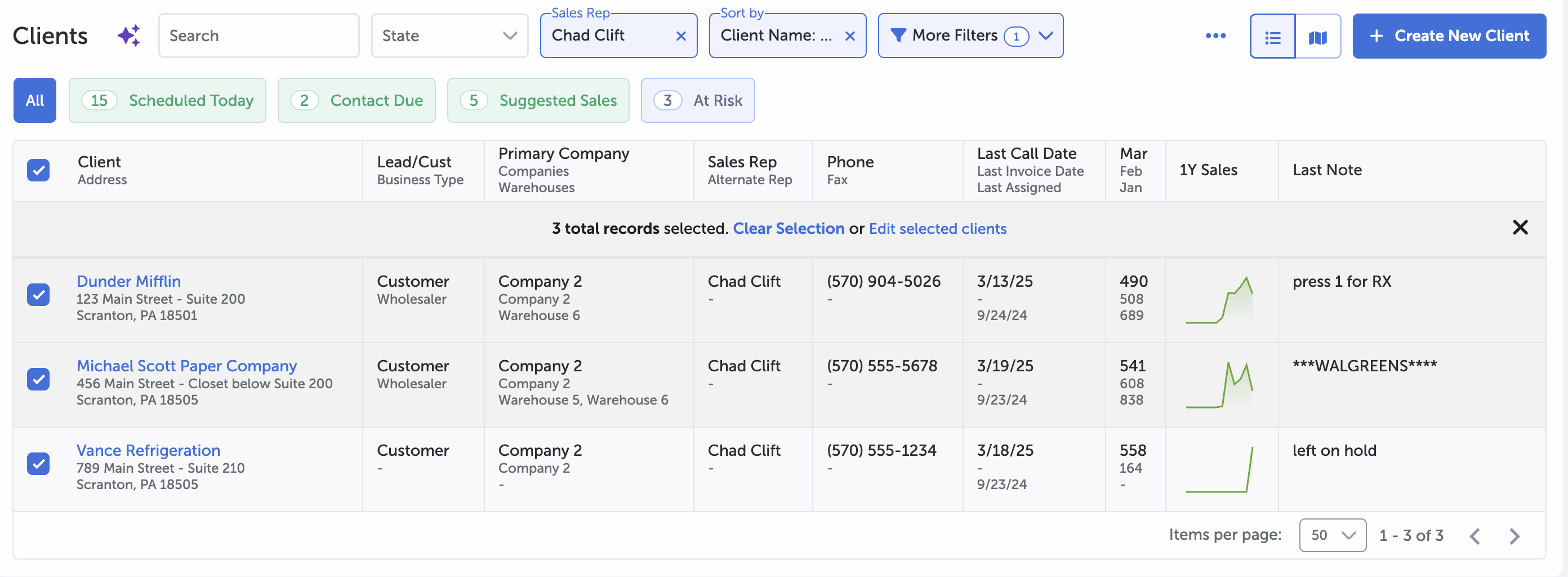
Select 'Edit selected clients' to bring up the edit pop-up or click 'Clear Selection' to uncheck all clients.