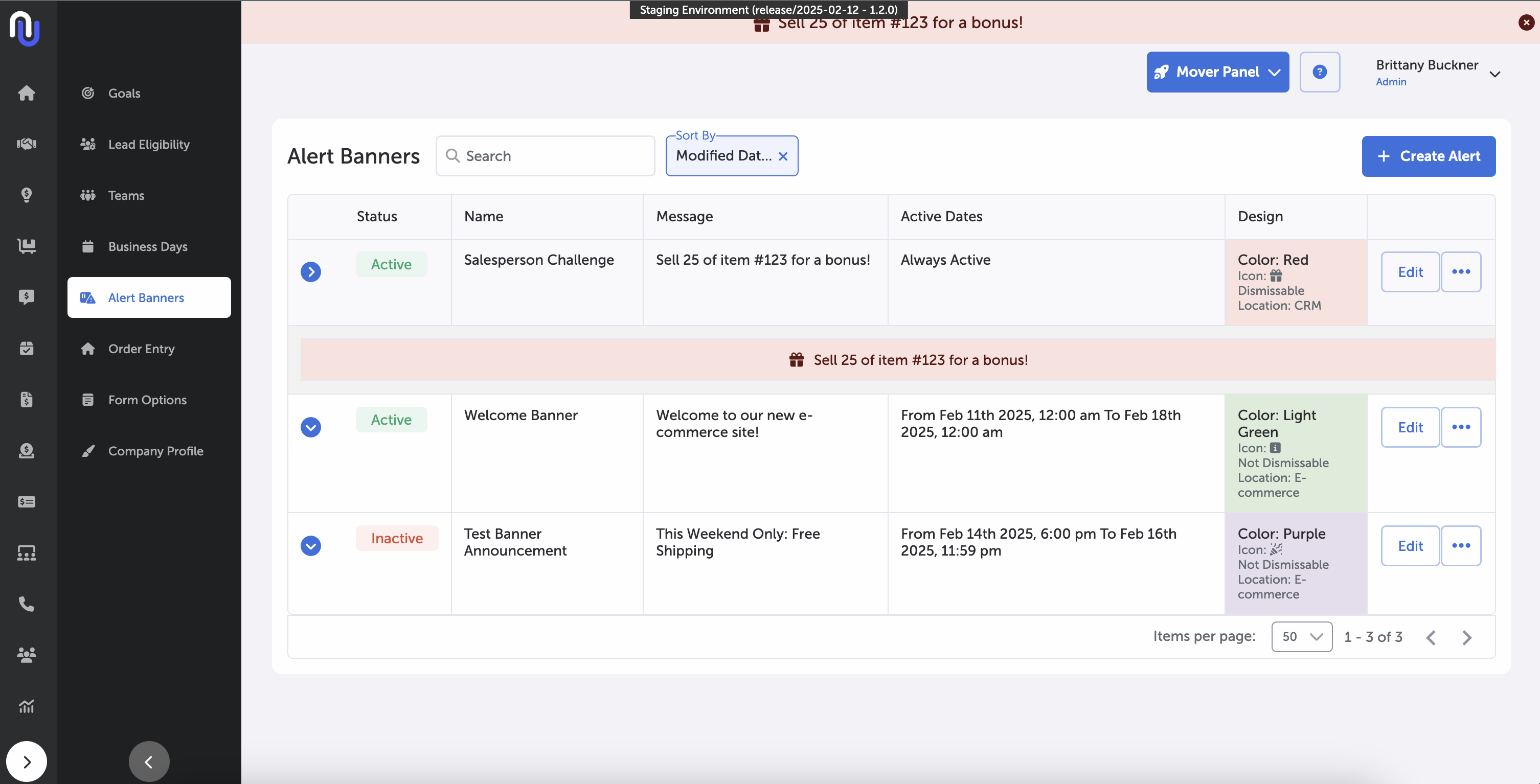February 12th, 2025 SupplyMover Updates
Introducing CRM and E-Commerce Alerts Easily create custom banner announcements for your sales team and e-commerce customers.
CRM and E-Commerce Alerts
Admins or Sales Managers can now create a banner alert for their sales team in the CRM or their customers on the e-commerce website.
This new feature can be found under the settings tab, and on the new Alert Banners page.
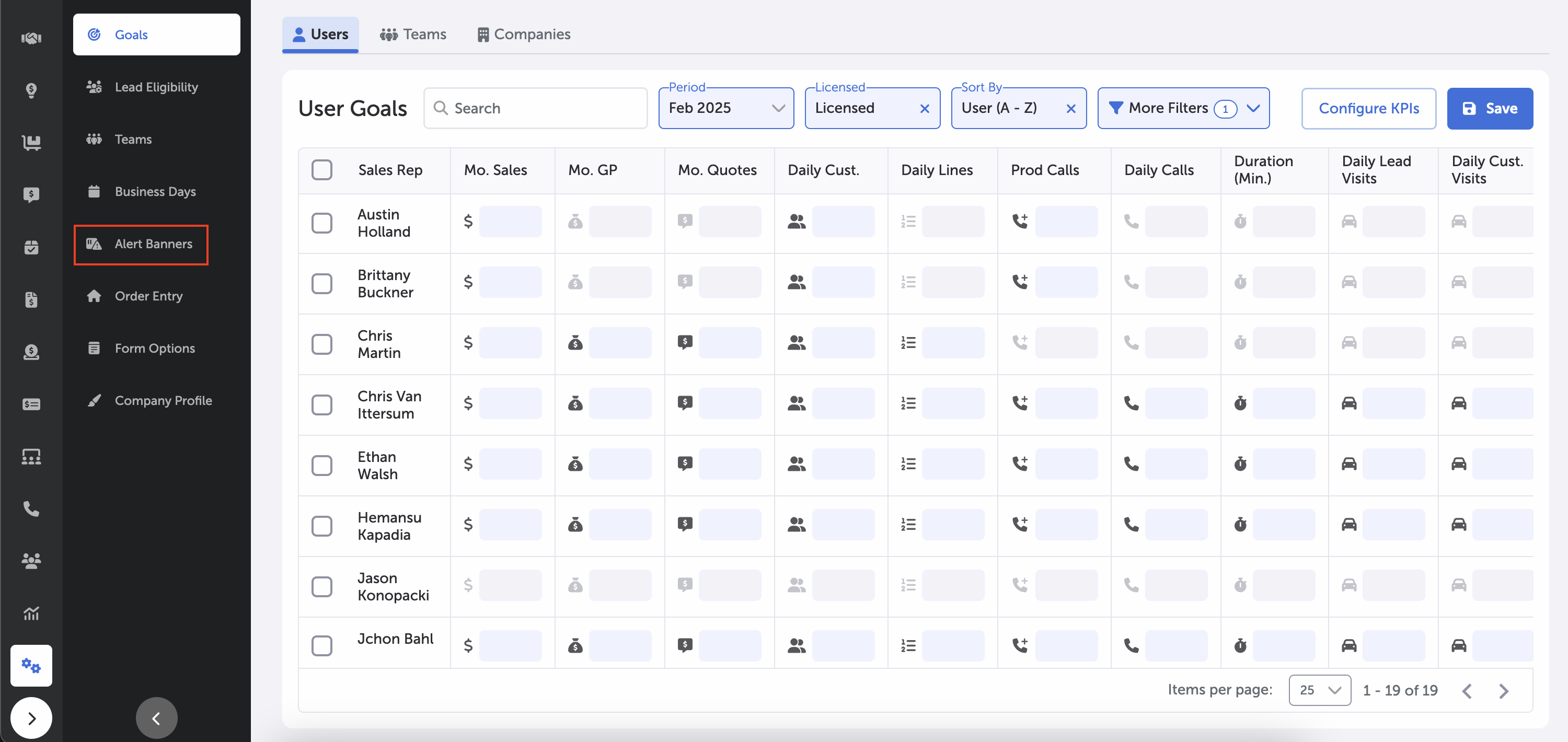
To create a new banner, click Create Alert.
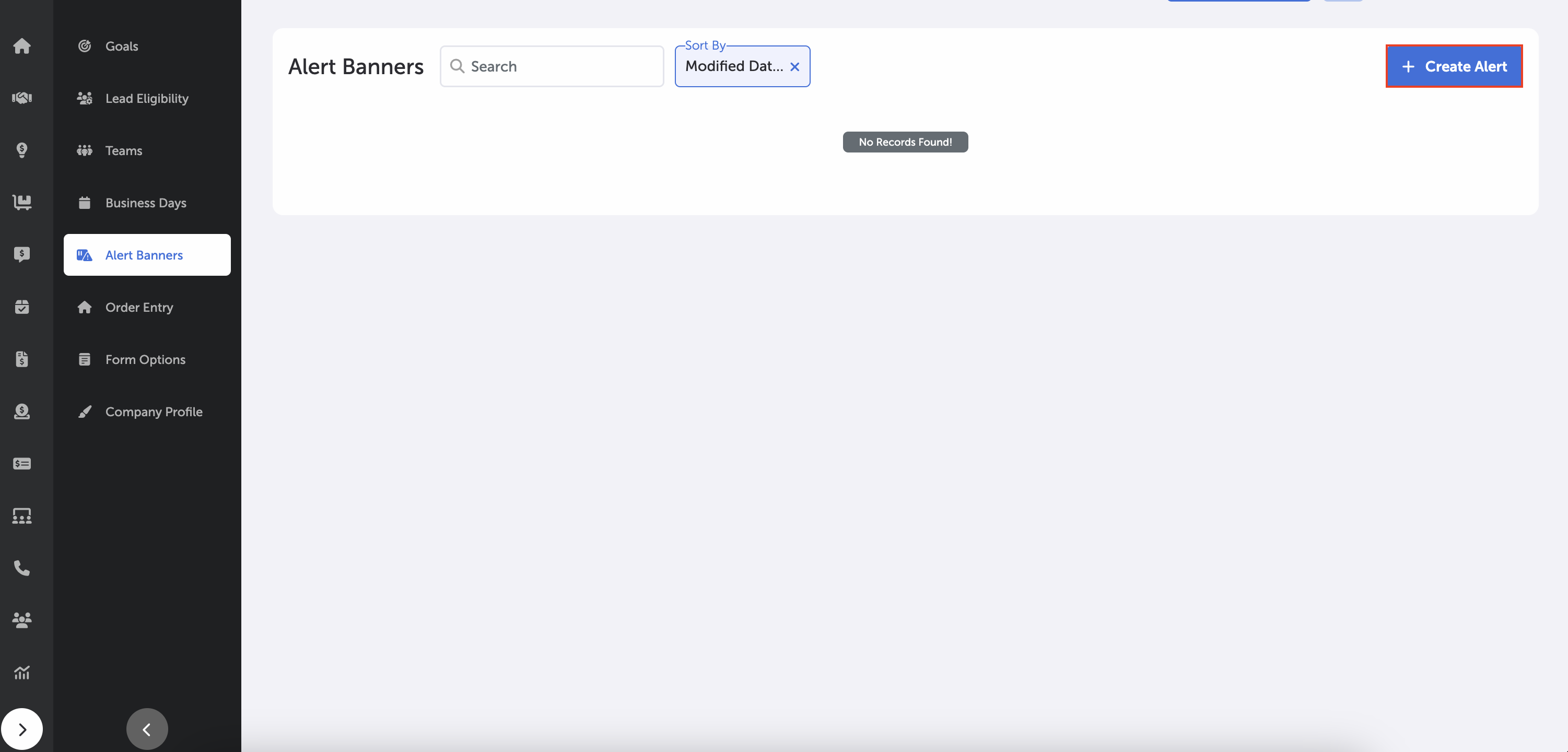
This will cause a side panel form to appear on the right-hand side.
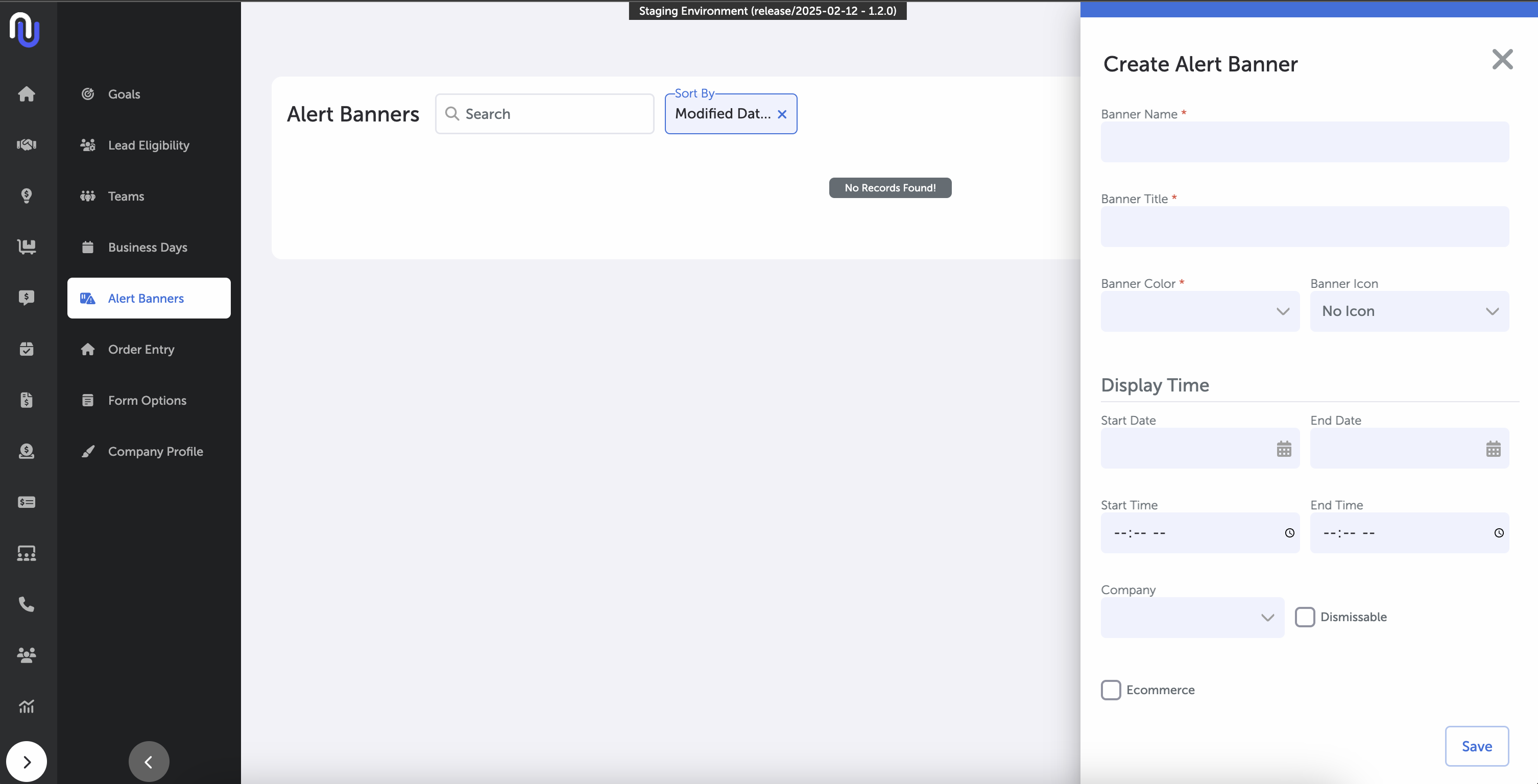
In this form, you can give your banner a name and title.
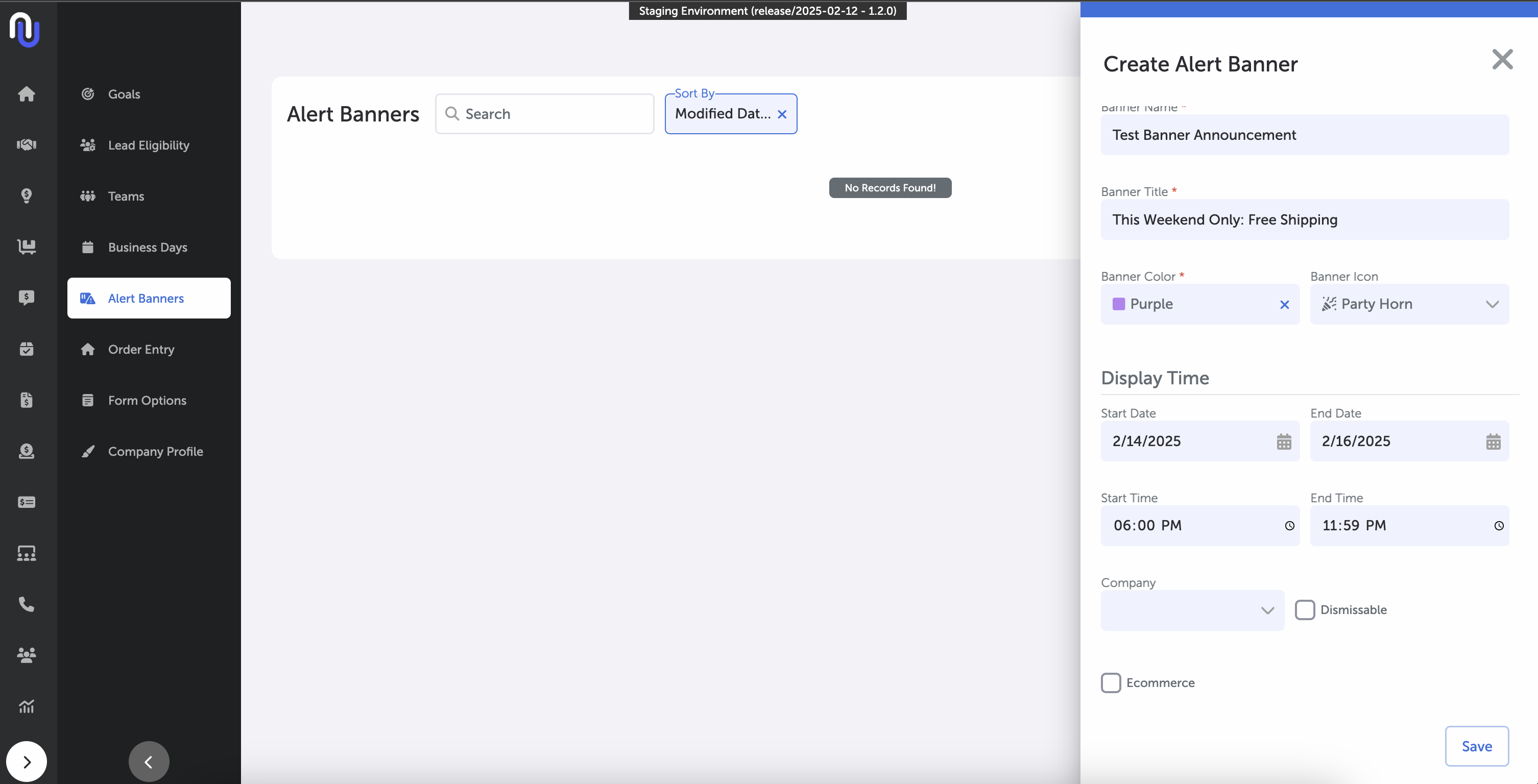
The banner color can be changed by selecting the dropdown.

You can also select an icon for your custom banner.
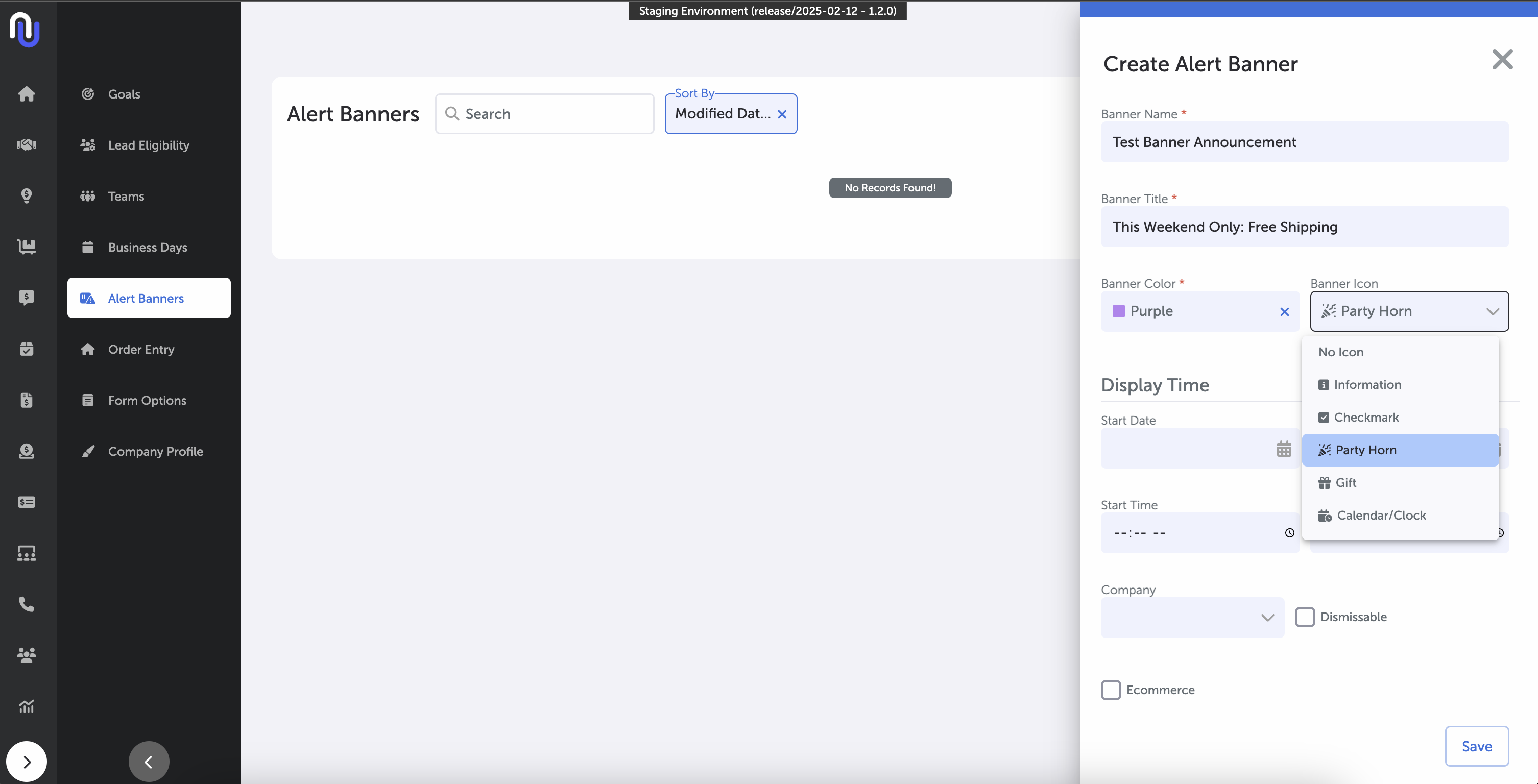
Use the ' Display Time ' section to create a banner that only appears for a certain amount of time. If this field is left blank, the banner will always appear.
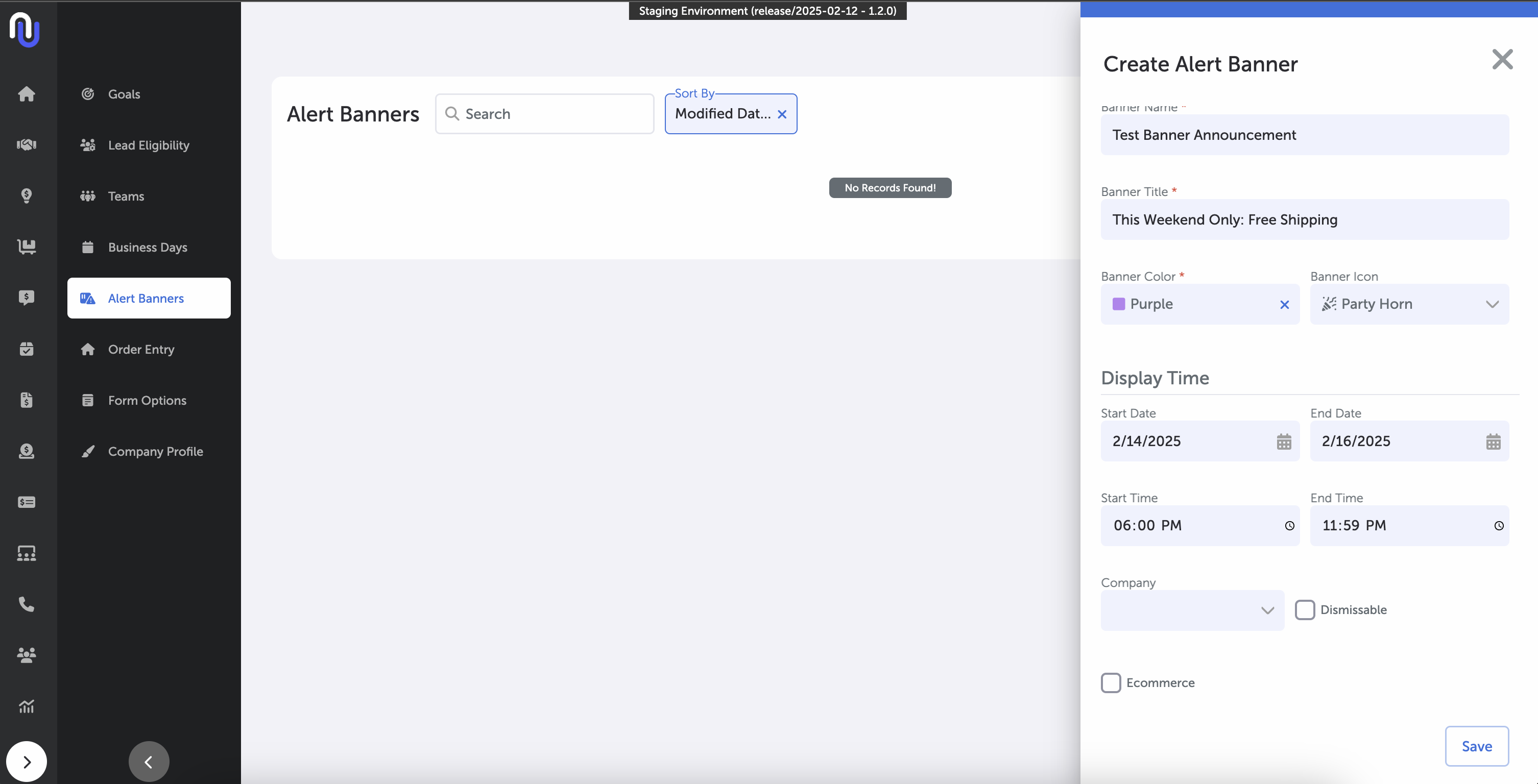
To ensure this message shows up for your e-commerce users check the Ecommerce box at the bottom.
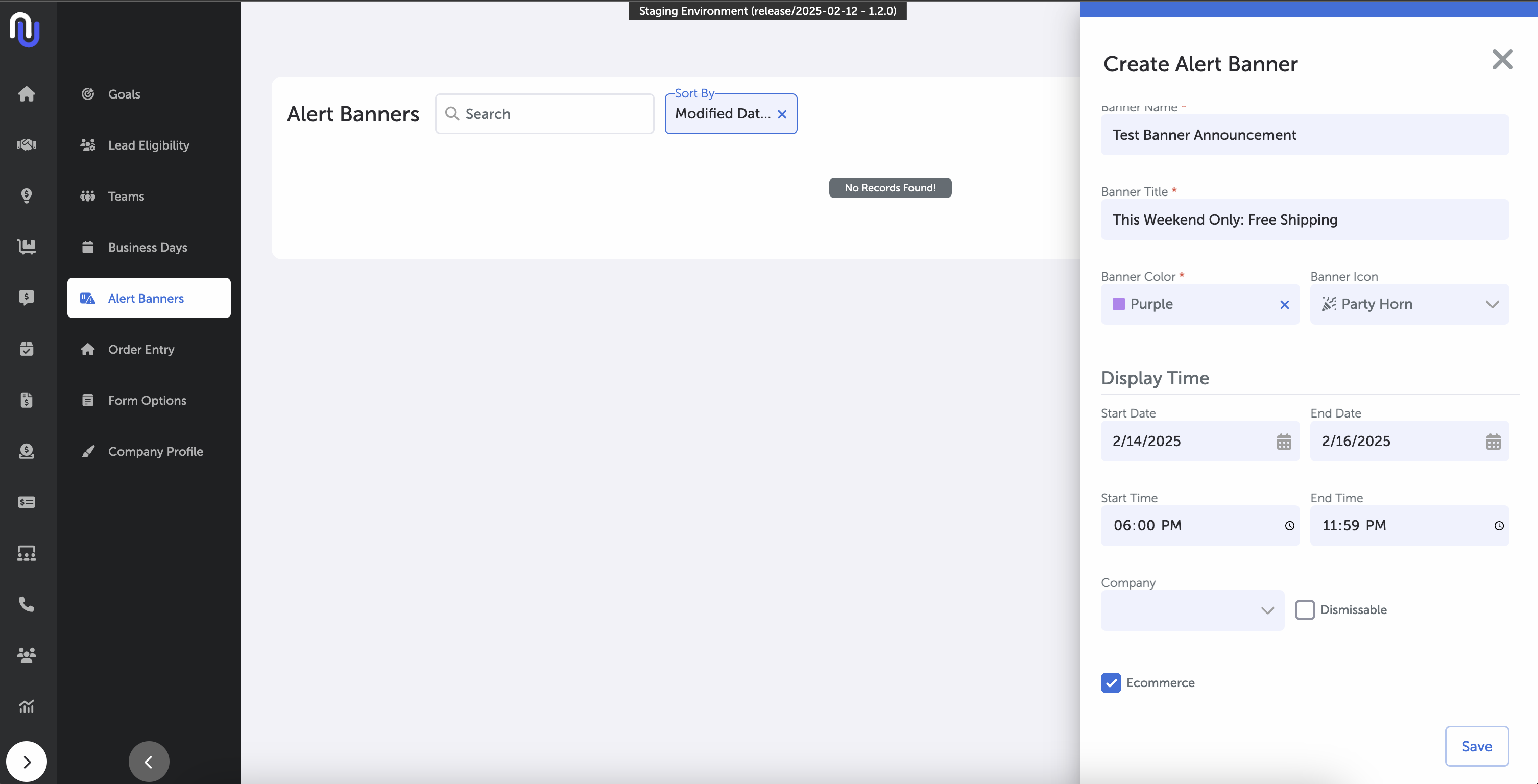
Click save and your banner will be created!

Selecting the down carat will display a preview of the banner you created.
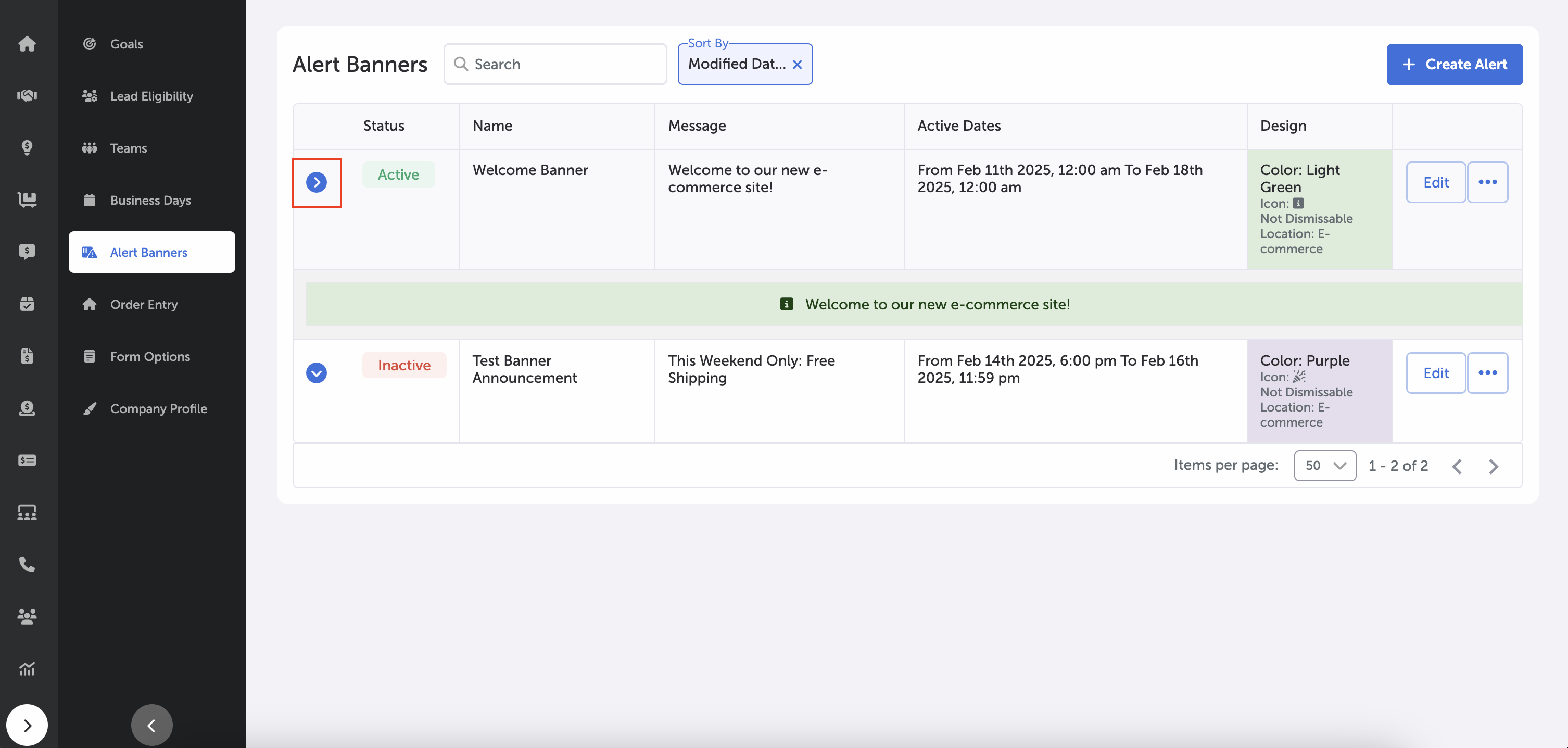
The status indicates which banner is active. Only the active banner will display in the system.

Create challenges for your sales team and alert them using the banner feature.